When WINCC and S7 plc communicate through the MPI protocol, no programming and configuration are required on the PLC side; on the WINCC, the station address and slot number of the S7 CPU and the network card configuration are required.
1. Installation and setup of MPI network card on PC First, insert the MPI network card CP5611 into the PC and it is not fixed. Then, start the computer and double-click the “Setting PG/PC interface†chart in the control panel of the PC. The installed network card will be displayed. For example, the following figure shows the interface after the CP5611 network card is installed: 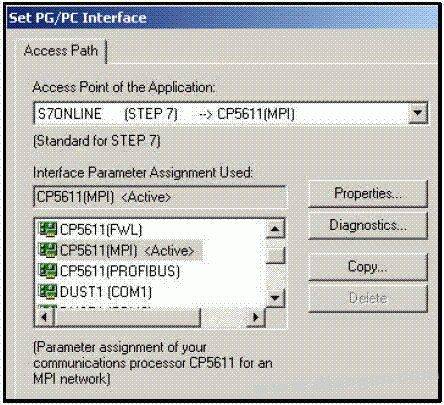
2. After adding SIAMTIC S7 communication protocol network card to WINCC, open WINCC, select “Tag Management†and right click to select “Add New driverâ€, then select “SIAMTIC S7 protocol suite†to connect to the driver and add it to "Tag Management" is down, as shown below: 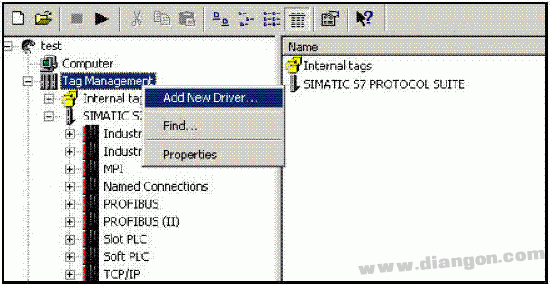
The S7 protocol group includes S7 protocols applied on different networks, such as MPI network, PROFIBUS network, and industrial Ethernet. On these networks, the application layer is the S7 protocol, where we communicate via the MPI network.
3. Select the MPI communication protocol in the WINCC communication connection parameter setting and press the right button to select “System parameter†to enter the system parameter setting interface as shown below: 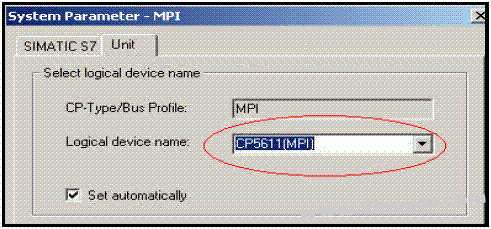
4. Establish communication connection on WINCC Select MPI communication driver and right click to select “New driver connection†to establish a connection. If you connect multiple CPUs, you need to establish a connection for each CPU connected. The number of CPUs that can be connected is higher. For the network card used by the machine, for example, the maximum number of connections that the CP5611 can support is 8. The number of connections of the network card can be found in the manual. Here you need to modify the properties of each connection, such as the CPU address and slot number, as shown below: 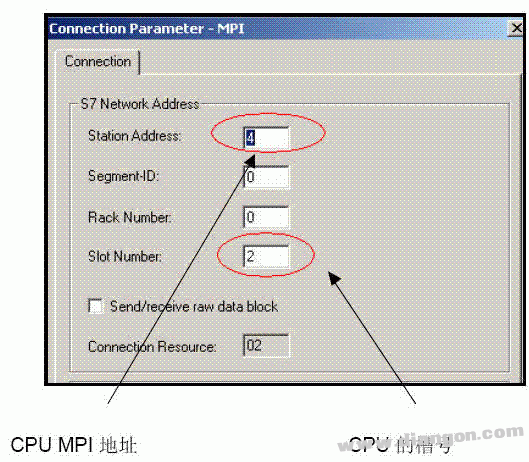
When connecting an S7-300 CPU, the slot number is 2. When connecting an S7-400 CPU, the slot number should refer to the slot number in the STEP7 hardware configuration. After all these work is completed, the communication can be established directly.
5. Communication diagnosis If there is any problem with the communication at this time, check whether the network card is installed correctly, whether the communication cable and connector are in good contact, whether the configuration parameters are correct, etc. If CP5511, CP5611 or CP5613 communication card is used, the diagnosis is relatively simple. Use these CPs in the control panel PG/PC interface of the PC
The self-diagnostic function can read the station address on the MPI network. For details, see the following figure: 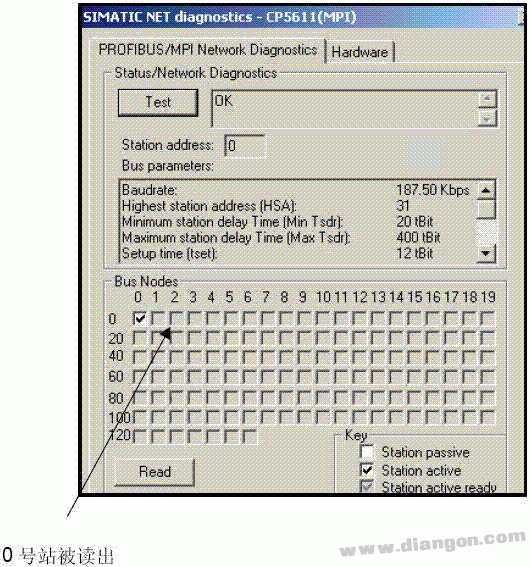
If the station address of the CP5611 is 0, the station address of the MPI of the CPU is 4, the diagnosis result is 0, and the 4 stations are read out, so that it can be judged whether the connection cable and the plug are in good contact, and if the network card and the station address are not in error, The configuration parameters of WINCC are definitely problematic and must be further checked.
If the user communication uses a PC adapter instead of the dedicated communication card mentioned above, the diagnosis of the problem is more troublesome.
R&M Box Pro,E-Cigarette Vape Pod,6000Puffs Disposable Vape Pen,Vape Pen 6000Puff R&M
Shenzhen Uscool Technology Co., Ltd , https://www.uscoolvape.com