LeTV X3-50 UHD install the sofa butler TV application market through U disk, LeTV TV other models can also refer to this tutorial.
Installation process 1 Download the sofa butler installation file → 2U disk to connect the TV → 3 TV to enter the file management → 4 read the U disk file → 5 Installation is complete
Steps
1. Baidu search for "sofa manager" into the sofa network, download the sofa butler package; or directly click the link (http://app.shafa.com/shafa.apk) to download the sofa butler package.

Copy the downloaded apk installation package to the U disk.
2. Change the suffix name .apk to uppercase .APK. (Example: com.shafa.market_4.5.3.apk needs to be changed to uppercase com.shafa.market_4.5.3.APK)
Note: If you do not change the suffix name to uppercase, the TV will not recognize the apk installation package.
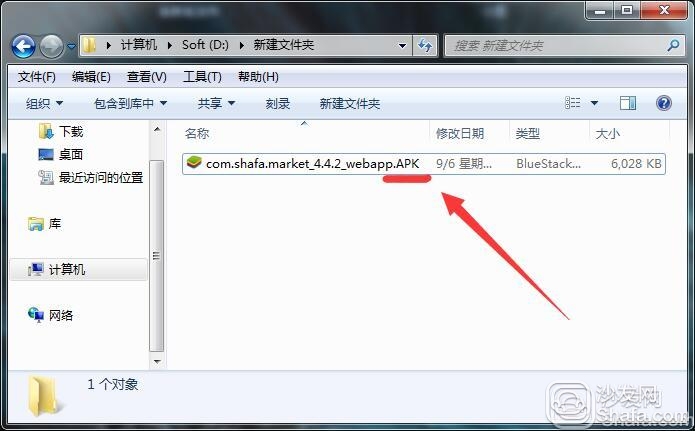
3, the U disk into the TV, a prompt box will pop up, select to view "all", users who do not pop up this dialog box, you can find "file management", enter the U disk;


4, from the U disk to find just downloaded the sofa butler package, click to complete the installation.
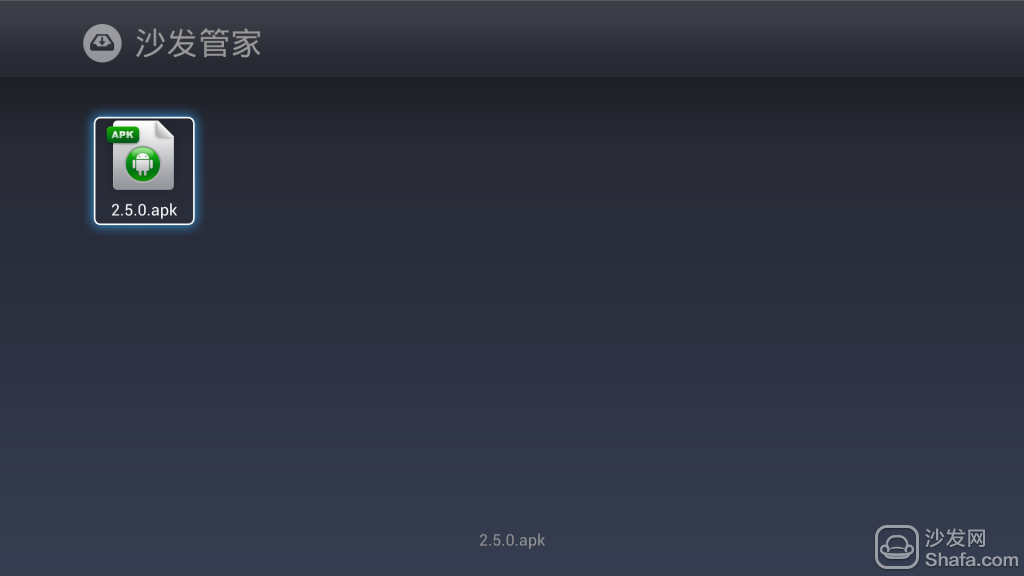

If you still can not read the U disk, it is recommended to format the U disk to FAT32 format (if there are other contents in the U disk, export and then format), or try another U disk.
If the installation fails, restart the device and try again by following the steps (may be useful). Still have questions please add the official QQ group below.
Installation process 1 Download the sofa butler installation file → 2U disk to connect the TV → 3 TV to enter the file management → 4 read the U disk file → 5 Installation is complete
Steps
1. Baidu search for "sofa manager" into the sofa network, download the sofa butler package; or directly click the link (http://app.shafa.com/shafa.apk) to download the sofa butler package.

Copy the downloaded apk installation package to the U disk.
2. Change the suffix name .apk to uppercase .APK. (Example: com.shafa.market_4.5.3.apk needs to be changed to uppercase com.shafa.market_4.5.3.APK)
Note: If you do not change the suffix name to uppercase, the TV will not recognize the apk installation package.
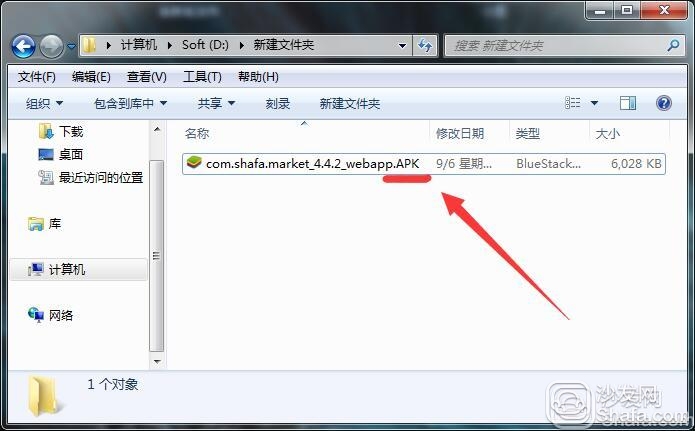
3, the U disk into the TV, a prompt box will pop up, select to view "all", users who do not pop up this dialog box, you can find "file management", enter the U disk;


4, from the U disk to find just downloaded the sofa butler package, click to complete the installation.
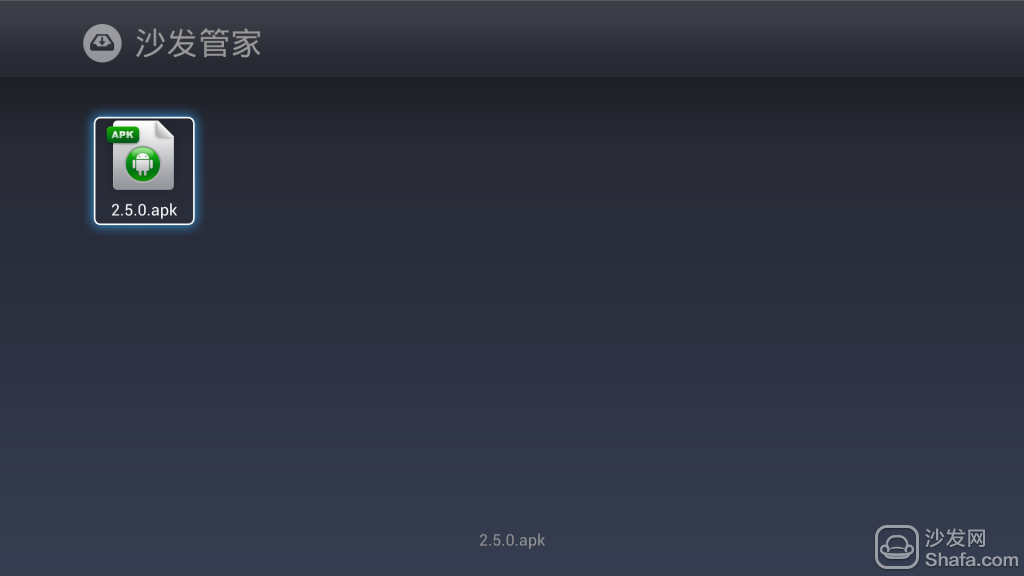

If you still can not read the U disk, it is recommended to format the U disk to FAT32 format (if there are other contents in the U disk, export and then format), or try another U disk.
If the installation fails, restart the device and try again by following the steps (may be useful). Still have questions please add the official QQ group below.
Watch on-demand video on smart TV, recommend using pudding video; Watch live TV, recommend HDP live broadcast; More interesting content, please use Tencent video TV version, TV; Fun smart TV and box, more exciting content in Sofa net.
- The versatile joy-con offer multiple surprising ways for players to have fun
- Two joy-con can be used independently in each hand or together as one game controller when attached to the joy-con grip (sold separately)
- They can also attach to the main console for use in handheld mode or be shared with friends to enjoy two-player action in supported games
- Each joy-con has a full set of buttons and can act as a standalone controller and each includes an accelerometer and gyroscope motion sensor, making independent left and right motion control possible
Nintendo Switch Joy-Con,Nintendo Switch Console,Nintendo Switch Console Game,Nintendo Switch Joycons
Shenzhen GEME electronics Co,.Ltd , https://www.gemesz.com