Blue era C500B strong brushing process with TTL small board (Figure 1)

First, buy a small board from the Internet (manufacturer random small line): (Figure 2) Drivers provided by online sellers (look for their own computer system to download the corresponding driver I use is XP, this system is more insurance for c5)

Second, the small board script (Figure 3) (Buy a lot of online, not expensive 5,6 yuan it)

Third, my c500b (self-installed cooling Fan), take a look at the brush terminal: (Figure 4)

among them:
1 "GND" is ground (c500b needs to be connected)
2 "RX" is the receiving end (c500b needs to connect
3 "TX" is the sender (c500b needs to be connected)
4 "RX" is the receiver 1 (not needed)
5 "TX" is sender 1 (do not use)
6 "VCC" is a 3.3V power supply output (not used)"
Fourth, TTL and C500B connection method: (Figure 5)

Five, open the computer to try their own right and wrong way to connect: Open XP HyperTerminal by executing "Start -> All Programs -> Accessories -> Communications -> HyperTerminal", you will see the following window ( Figure 6 )

Feel free to enter a name, feel free to choose the icon. (Figure 7)

The COM port will look up, need to look at your device driver, the options in the device manager, (Figure 8) select the port of mine is 3.
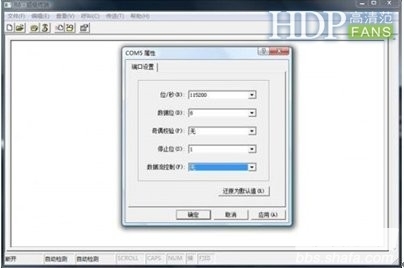
COM port attributes, bits/second (B) selection: 115200, data flow control (F) selection: none (Figure 9)

Turn on the player's power supply, if it is connected to the above scrolling black and white characters! (Figure 10) (method and RTD1073 chip player use TTL small board and HyperTerminal) Strong brush provides much the same! This is almost the same as brush all kinds of receivers, routers, etc.) If no response, then replace the play TX and TR pin, no high voltage will not damage the player! ! !

6. Brush starts the next step and turns off the player's power at this time! ! ! Plug in the firmware USB flash drive that you wish to brush. Hold down the computer keyboard TAB by hand and do not let go. Plug in the player's power (Figure 11). Wait 2 or 3 seconds and release your hand. (At this point, note that the C500B does not appear black in the forum. Bottom white characters still perform Brush!). Until the emergence of a picture (Figure 12), brush machine success! ! ! (Try to brush the lower version of the firmware first, it's easy to lower it, it's hard to lower it)
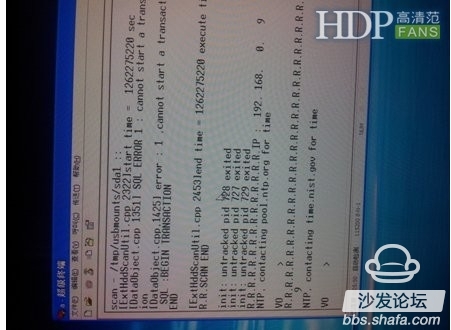

Seventh, after the success of the brush machine boot screen (13) C500B brush level to complete! I also succeeded by chance.
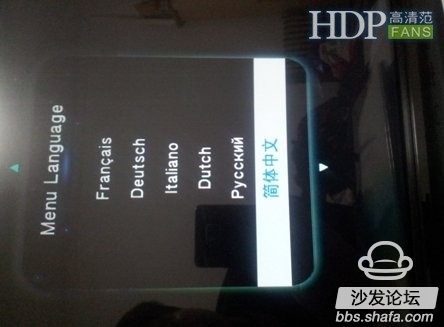


First, buy a small board from the Internet (manufacturer random small line): (Figure 2) Drivers provided by online sellers (look for their own computer system to download the corresponding driver I use is XP, this system is more insurance for c5)


Third, my c500b (self-installed cooling Fan), take a look at the brush terminal: (Figure 4)

among them:
1 "GND" is ground (c500b needs to be connected)
2 "RX" is the receiving end (c500b needs to connect
3 "TX" is the sender (c500b needs to be connected)
4 "RX" is the receiver 1 (not needed)
5 "TX" is sender 1 (do not use)
6 "VCC" is a 3.3V power supply output (not used)"
Fourth, TTL and C500B connection method: (Figure 5)

Five, open the computer to try their own right and wrong way to connect: Open XP HyperTerminal by executing "Start -> All Programs -> Accessories -> Communications -> HyperTerminal", you will see the following window ( Figure 6 )

Feel free to enter a name, feel free to choose the icon. (Figure 7)

The COM port will look up, need to look at your device driver, the options in the device manager, (Figure 8) select the port of mine is 3.
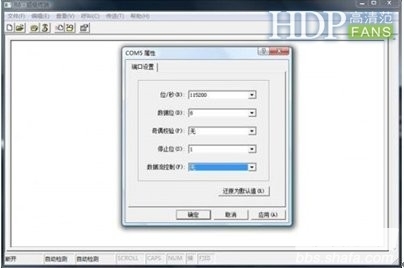
COM port attributes, bits/second (B) selection: 115200, data flow control (F) selection: none (Figure 9)

Turn on the player's power supply, if it is connected to the above scrolling black and white characters! (Figure 10) (method and RTD1073 chip player use TTL small board and HyperTerminal) Strong brush provides much the same! This is almost the same as brush all kinds of receivers, routers, etc.) If no response, then replace the play TX and TR pin, no high voltage will not damage the player! ! !

6. Brush starts the next step and turns off the player's power at this time! ! ! Plug in the firmware USB flash drive that you wish to brush. Hold down the computer keyboard TAB by hand and do not let go. Plug in the player's power (Figure 11). Wait 2 or 3 seconds and release your hand. (At this point, note that the C500B does not appear black in the forum. Bottom white characters still perform Brush!). Until the emergence of a picture (Figure 12), brush machine success! ! ! (Try to brush the lower version of the firmware first, it's easy to lower it, it's hard to lower it)
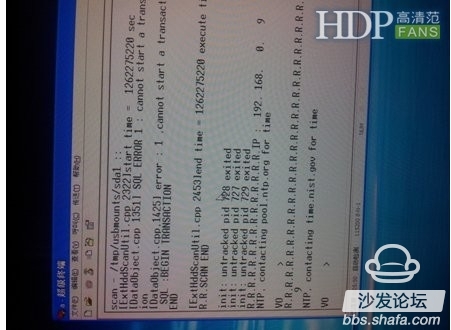

Seventh, after the success of the brush machine boot screen (13) C500B brush level to complete! I also succeeded by chance.
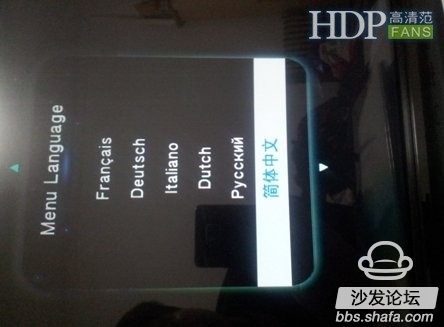

Others Package Transformer Substation
Vacuum Circuit Breaker Co., Ltd. , http://www.nstransformer.com