

First of all, we first look at the specific parameters of Huawei route Q1.

Design
In terms of exterior design, Huawei's route Q1 has a rectangular design with rounded corners and is entirely black. The golden ratio of the fuselage is designed with a golden "waist" design, which further demonstrates the good figure of Huawei's route Q1. The mirror-polished design above the "waist" is full of science and technology. The skin material below the mining area feels comfortable. The omission of this design is easy to leave fingerprints.





Functional deployment
Huawei Q1 routing configuration is very simple, the parent route can automatically identify the Internet, and supports one-step Internet access. The Q1 background of Huawei routers follows the consistent style design of Huawei's intelligent routers, and the functions are not much different. I will not repeat them here.













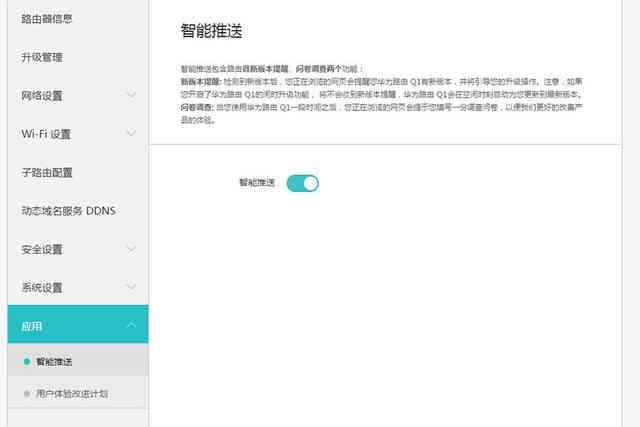
HiLink APP
The HiLink APP can be downloaded by scanning the QR code at the bottom of the Huawei router Q1. After a simple setup, it can be remotely controlled.


Signal test
Through the previous introduction, I believe that everyone has a certain understanding of the features of Huawei router Q1. As a basic router, how is the signal strength and stability of the router the most important? Next, we have to Huawei's route Q1. Perform signal tests.
In the wireless signal strength test, we will use the software to test each point in the mobile phone and notebook terminal, and take a stable value. Huawei router Q1 wireless maintains the default state. The test environment is an actual office wireless network environment. Four test points from different distances from the wireless router are selected to be tested in the field.
Test environment description
Point A: Distance to the office of the marketing department (10 meters), straight line, point B of a number of office equipment: Distance to the large conference room (10-15 meters) after routing to the editorial department of the automobile network, point C of some office equipment: Corner Corridor's rest area (about 15-20 meters from the route), between which is the building bearing wall, open space D: office area near the water room (about 25-30 meters from the route), two load-bearing walls, open space
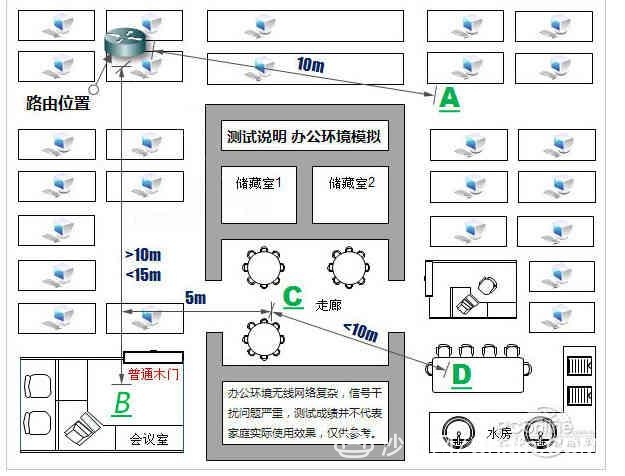
Test Software: WirelessMon Professional, WIFI Analyzer Terminal Platform (PC side): Dell Latitude E6320
Terminal platform (mobile phone side): Sony Z5
SSID: HUAWEI-DRJH67
2.4GHz signal strength test
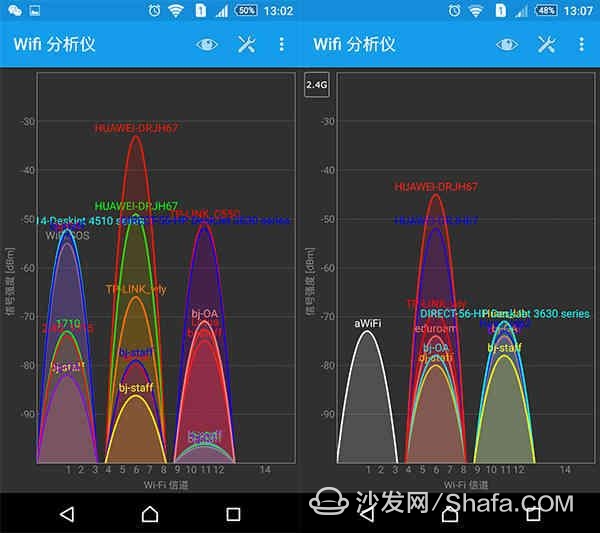
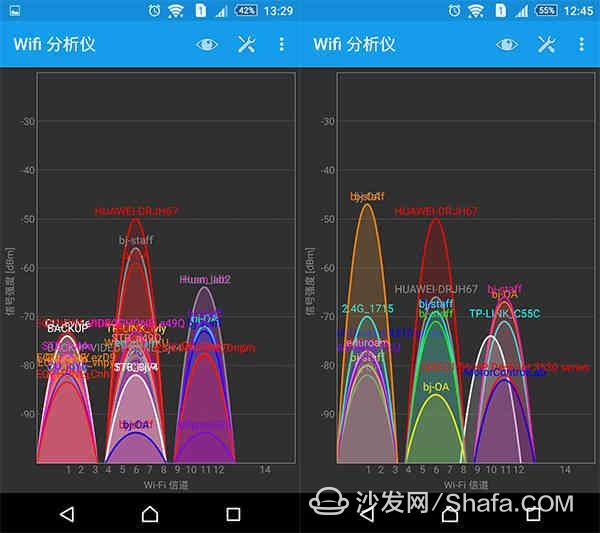
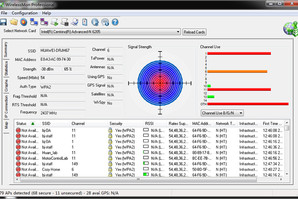
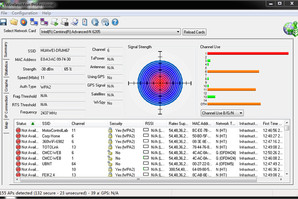
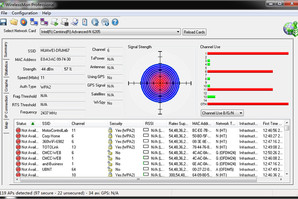
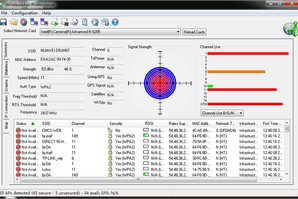
The signal strength is important, but for an excellent router, signal stability is also indispensable. Next we will measure the signal stability of Huawei's routing Q1.


Evaluation Summary: Through a series of in-depth analysis of Huawei's routing Q1 features, we found that Huawei's route Q1 has excellent performance through the wall, and the configuration is simple and convenient. Its unique HiLink software makes it easy for users to operate on the mobile side. Through the design of the daughter-destination routers, the improvement of the WiFi signal is obvious, and it is very helpful for users who want to pursue a perfect Internet experience. Truly done, where the signal is not good to insert.
10 inch tablet is the most important size on tablet market. Which kind of clients like more? The answer is loving bigger size or storage, longer working time, etc. Since Android Tablet 10 inch is usually equipped with full HD screen, memory support up to 8GB, storage up to 256GB, battery up to 7000mAh-working 5-8hours. However, 8 inch android tablet mainly up to 4GB ram 64GB ROM, 4000mAh battery. At this store, you can see more than ten different 10 inch tablets on sale and one 10 inch windows tablet with magnetic keyboard option, and high level CPU and SIM Card option. Besides, you can also see amazon tablet 10 inch with competitive cost, especially take above 1000pcs. Except android tablet, 14 inch 64Gb Student Laptop for online learning, 15.6 inch celeron n5095 business laptop, 15 inch intel i3, i5, i7 10th or 11th generation Gaming Laptop and 16 inch laptop with 4gb graphics card and 16gb ram 512GB ssd alternatives also.
Any other special requirements, just fee free to contact us. Will try our best to support you.
10 Inch Tablet,10 Inch Tablets On Sale,Android Tablet 10 Inch,Amazon Tablet 10 Inch,10 Inch Windows Tablet
Henan Shuyi Electronics Co., Ltd. , https://www.hnsylabtop.com