Installation process 1 Modify the TV's DNS or router's DNS → 2 into the application store → 3 recommended to find the sofa housekeeper → 4 installation is successful
Steps: After modifying the DNS of the TV or the DNS of the router, visit the official own application store to install the sofa butler.
1. In the settings page, enter the network settings

Enter the main interface of the network settings
2. Select the IP settings in the WiFi network settings.

Select WiFi network settings, wired users can choose wired network settings
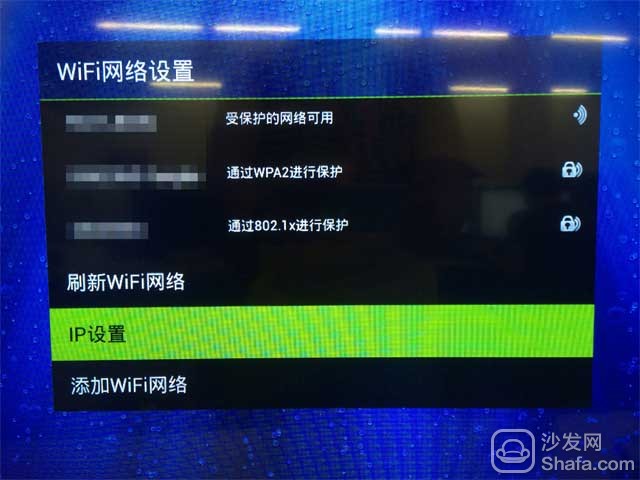
Take the WiFi network setup as an example, turn to the bottom, select IP settings
3. Check Use static IP, change the DNS1 address to 180.150.178.32, click OK
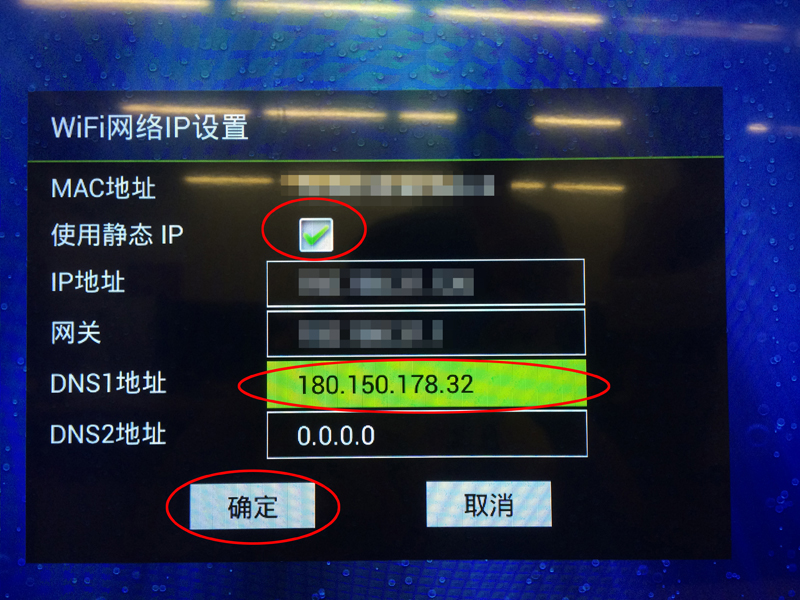
Take the WiFi network setup as an example, turn to the bottom and select the IP setting. Note: If the TV is a plug-in cable, use the wired network to select "Wired network settings", also change the DNS address to 180.150.178.32, click OK.)
4. After the IP configuration is completed, enter the App Store and you will find the big picture recommend the sofa butler. (Maybe you need to open "App Store" to try several times)

Back to the main application category, open the application store
5. Click on the free download and run the sofa butler when the download is complete.
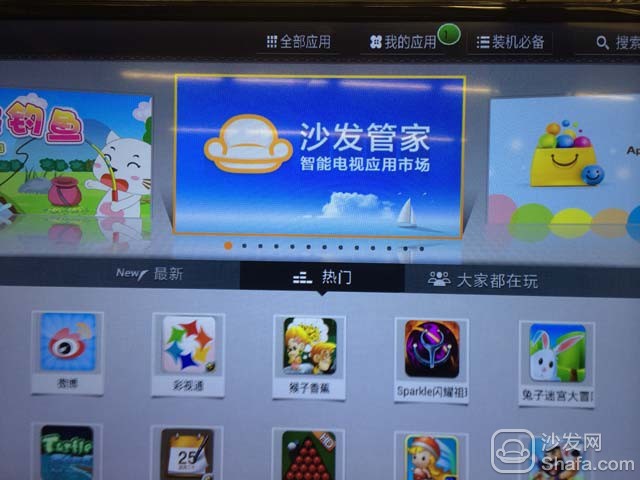
The first picture recommendation is the sofa butler, click to enter
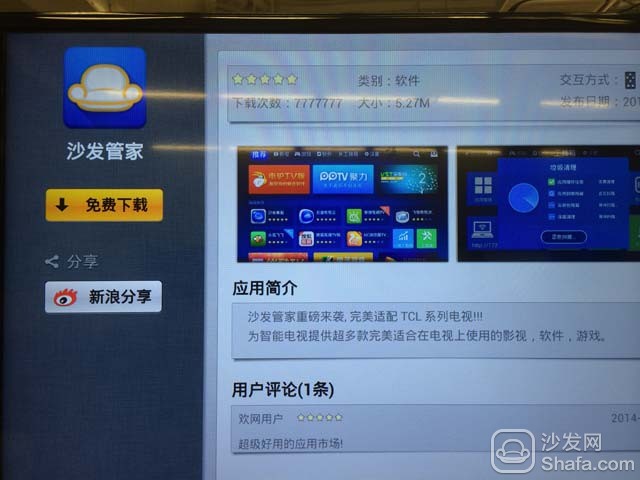
Click on the left side of the free download to install the sofa butler to install butler Note:
If you use the sofa butler to download the application, it stays in the installation state, or you are prompted to "Prohibit the installation of unknown sources."
Please turn on the automatic installation in “Settings†of the sofa butler kit, or try to plug in an external SD card and try again.

In the outdoor lighting section, the global urban transformation, urban construction, residential construction and road construction for market demand of high-power, high-brightness, energy-saving LED driver power supply is extremely large. Isolated Programmable LED Driver no need of Optocoupler and side current control circuit to realize isolating constant-current output. The circuit structure is very simple.


The advantage of MOSO isolated programmable Industrial Light LED Driver is small
input/output capacitance, small output wave, isolated output, high power
factor, high current precision and high reliability. Fixed output Industrial Light power supply has output open-circuit
protection, over-voltage protection and short-circuit protection.
Dimmable Industrial Light LED Driver built in 2-in-1 dimming and auto-react:0-10Vdc, PWM signal, dali control is optional.
Architecture and industrial Light LED Driver adopt Soft-switching patented technology, high efficiency up to 93%.
Programmable High Bay LED Driver
Programmable High Bay LED Driver, Isolated Programmable LED Driver,Programmable LED Driver,Programmable High Bay Light LED Driver
Moso Electronics , https://www.mosoleddriver.com