Lenovo smart TV held a conference in Beijing today, officially released this year's flagship new K3 series, this series is only 49/55 two sizes. K3 locates the high-end urban population, and the functional configuration is Lenovo's highest level of smart TV this year. Its biggest feature is that the panel is only 7.9mm thin. Let's take a look at the 55-inch version of this new product. Xiao Bian now take everyone to understand what the characteristics of Lenovo K3 remote control?
Air mouse control:
The Lenovo K3 uses the iconic "air mouse" remote control of the Lenovo smart TV, but it is not so much a remote controller as it is a powerful mouse. The design refers to 20,000 people's grip data from China for ergonomic design, using freespace air pointing and motion control technology to achieve automatic calibration. Simultaneously integrate high-sensitivity omnidirectional microphones, 3-axis gyroscopes and 3-axis accelerometers. Voice, somatosensory and other control functions.

"Air Rat" remote control

Black button area
The air mouse surface is divided into two parts, the black key area and the fabric texture hand-held area. The surface of the button area is pure black. There are function buttons commonly used by the user, and there is a voice control button at the bottom. The user can directly press and hold the voice button under any interface of the TV, and the voice command is given to the microphone of the air mouse, which is very convenient. .
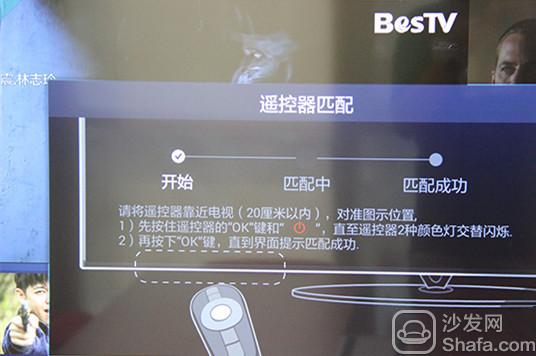
Air rat needs to use after successfully matching with TV

TV remote control receiving position
Lenovo K3 uses air mouse to perform matching operation. After successful matching, the functions of air mouse can be used normally. However, Phoenix Digital tried many times and failed to match successfully. Until the TV is turned over and the air mouse is aligned with the clear plastic position in the figure above, the air mouse is connected to the TV smoothly. This design is almost meant for ease of use.

Mouse pointer control
The biggest highlight of the Lenovo K3 air mouse is its new TV interactive control, which projects a mouse pointer-like control on the TV screen. Compared to other smart TVs that require a step-by-step button operation with a remote controller, an air mouse can be located as freely as a computer mouse. Originally, multi-step operations can be performed in one step, eliminating the user's trouble.
Air mouse control:
The Lenovo K3 uses the iconic "air mouse" remote control of the Lenovo smart TV, but it is not so much a remote controller as it is a powerful mouse. The design refers to 20,000 people's grip data from China for ergonomic design, using freespace air pointing and motion control technology to achieve automatic calibration. Simultaneously integrate high-sensitivity omnidirectional microphones, 3-axis gyroscopes and 3-axis accelerometers. Voice, somatosensory and other control functions.

"Air Rat" remote control

Black button area
The air mouse surface is divided into two parts, the black key area and the fabric texture hand-held area. The surface of the button area is pure black. There are function buttons commonly used by the user, and there is a voice control button at the bottom. The user can directly press and hold the voice button under any interface of the TV, and the voice command is given to the microphone of the air mouse, which is very convenient. .
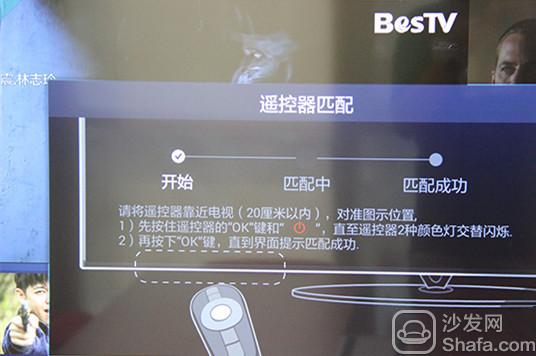
Air rat needs to use after successfully matching with TV

Lenovo K3 uses air mouse to perform matching operation. After successful matching, the functions of air mouse can be used normally. However, Phoenix Digital tried many times and failed to match successfully. Until the TV is turned over and the air mouse is aligned with the clear plastic position in the figure above, the air mouse is connected to the TV smoothly. This design is almost meant for ease of use.

Mouse pointer control
The biggest highlight of the Lenovo K3 air mouse is its new TV interactive control, which projects a mouse pointer-like control on the TV screen. Compared to other smart TVs that require a step-by-step button operation with a remote controller, an air mouse can be located as freely as a computer mouse. Originally, multi-step operations can be performed in one step, eliminating the user's trouble.
Jiangmen Biaosheng Solar Energy Technology Co., Ltd. , https://www.bsprosolar.com