A friend who has purchased a CHiQ 55Q3R said that she wants to project the game on the mobile phone onto the TV screen and wants to use the mobile phone as a touchpad, but I do not know how to achieve such an effect. Let's take this app with you today. Since iOS has been upgraded to a new version of 10.0 or later, use the Airplay function to shoot and mirror the screen to see this tutorial. Everyone can leave a message for discussion.






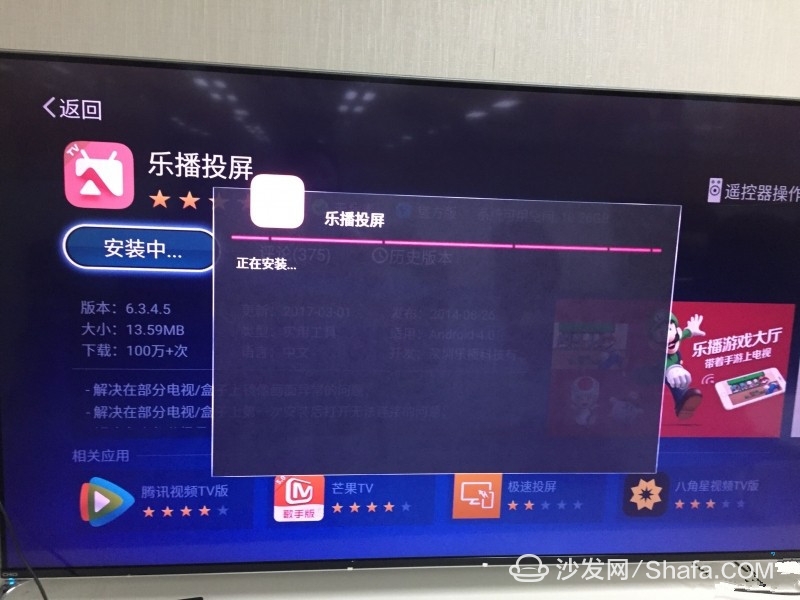
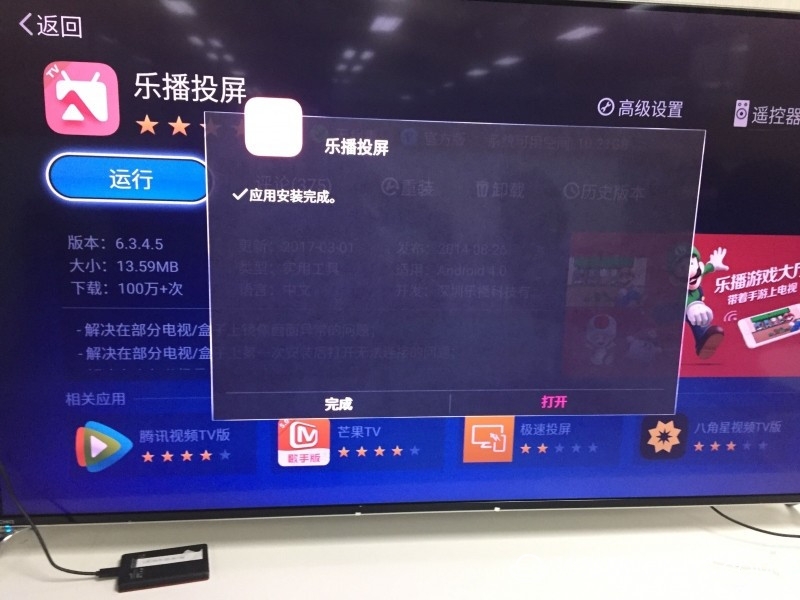





First use a u disk to install a sofa butler to the TV.

Then open the sofa application and enter the search function where the red arrow points.

After entering the search, the search result is displayed by entering the letter “L†of the music player screen, which is the application that we need to download.

Click this application to download

Show download, fast speed, 1 second can be downloaded.

Follow the prompts for application installation
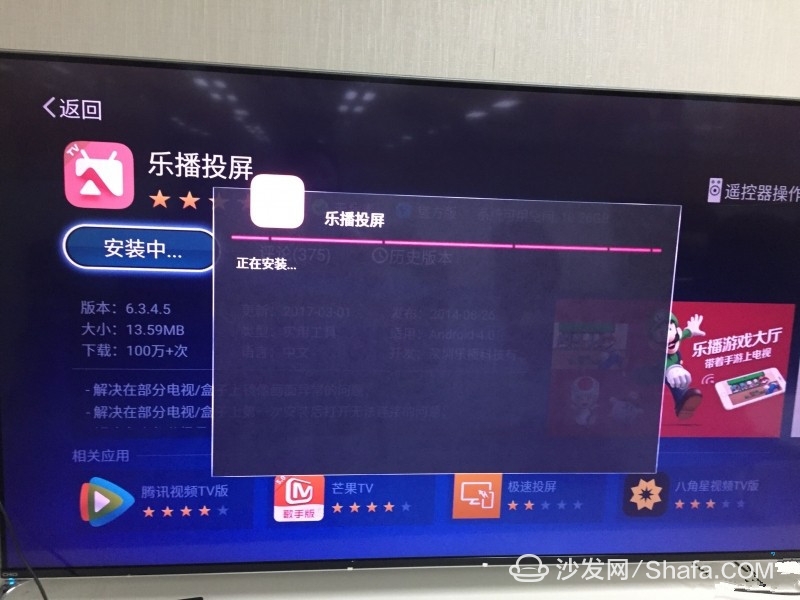
After the installation is complete, select Open. If the installation is complete, you cannot find the application.
Can enter all applications, he is quietly there.
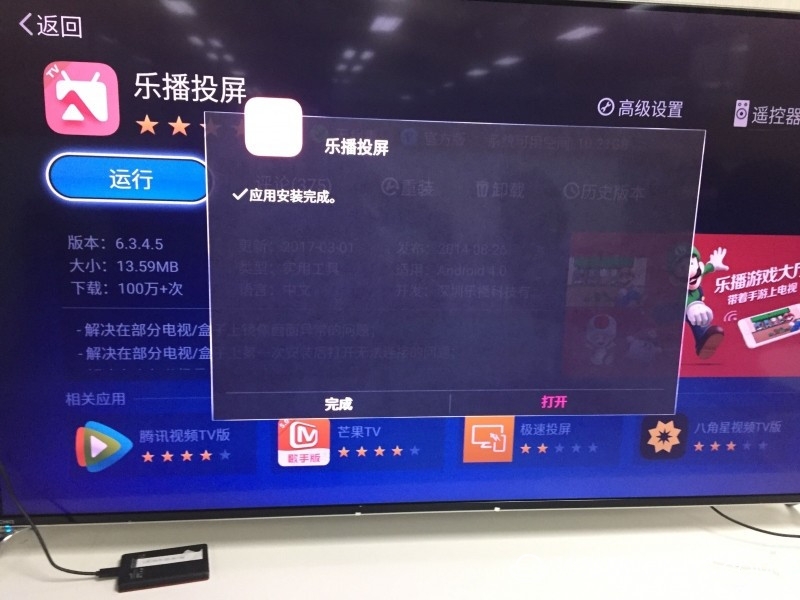
After the installation is complete, be sure to go to ----Open Music Screencast.

Then at this time, the operation on the TV is completed, our mobile phone is brought out, and the desktop of the mobile phone is swiped from the bottom up. The following interface appears, that is, the IOS system has its own image and screen function.

After turning on the mirroring function of the mobile phone, it is possible to search for devices in the same local area network to connect and select the connection according to the figure.

Uh-huh--successful connection with the screen.

After reading this tutorial, did you also feel that the screen is very simple, and everyone can go back and download and use it.
Guangzhou Ruihong Electronic Technology CO.,Ltd , https://www.callegame.com