Wanted to lose a label printer very early, Aunt pushed a lot of label printers, have considered DYMO
Brother PT-1230PC purchase process: Hand-held portable, less than 100 blocks, the biggest problem is not to support Chinese, you can only give up. On September 17th, it was observed that the value of PW-1230PC was low and that PT-1230PC supported the Chinese output (in fact, it was necessary to pick up the computer before printing), so the direct shot cost was 22.97. Knife. Mei Ah shows that the original plan was sent on October 8. Who knows that the Amazon's courier on the same day will inform me that it is available. Since the address was filled in by the company at the time, on October 2th, he himself went directly to the distribution point and raised it.
With regard to the tandem of the PT-1230PC label printer, there is already a lot of it, and I don't need to continue deception. Today I will give you a little talk about my experience. In terms of use, the PT-1230PC is actually easy to use. After the machine reaches the hand, the USB cable is directly connected to the computer. The system will automatically search for a removable storage device with P-Touch Lite printing software. Label printing is very easy.
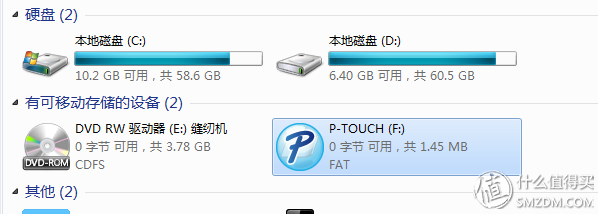
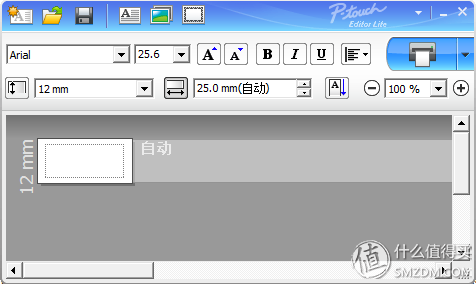
However, if you just use this software to print, you will find the function is too simple. So we need more powerful features. First we need to replace P-Touch Lite with the more powerful P-Touch Editor 5.1, so we must first go to Brother's website to download the latest drivers and software.
First of all, go to the official website to select the corresponding operating system, drivers, including WINXP to the latest WIN10 have to prove that Brother's software updates on their own products is still very timely.
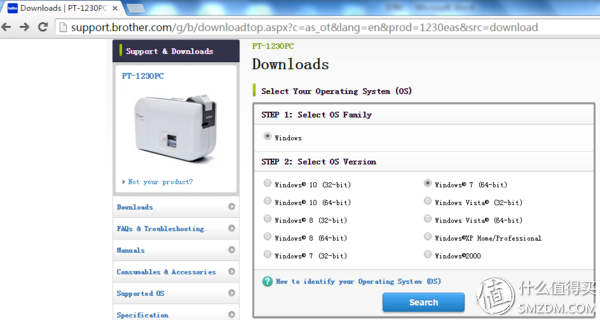
After selecting the corresponding system and searching, you will find that there are drivers and editing software downloads, of course, firmware and application software downloads, but the firmware is already up-to-date, so there is no need to upgrade, and the Utilities is not necessary to download. Ask me why, because I downloaded the application upgrade and there is no egg change. So we only need to download Drivers and Editor Tool. Need to say is that when the Editor Tool downloads, it will ask you to ask for the machine serial number, as shown in the figure:
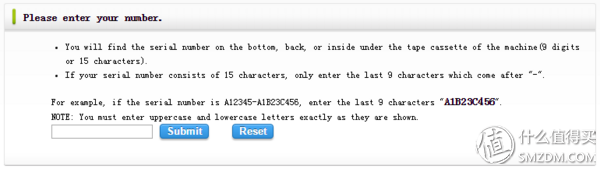
The serial number of the machine, located in the machine, needs to open the machine, remove the ribbon, and then you will see a bar-coded sticker. You only need to enter the 9-character after the "-" to download.
After the driver is downloaded, unzip it and install it. The installer will prompt you not to connect the label printer first, then click OK to install it step by step. In the end, the driver will prompt you to access the printer. Then turn on the power, at this time, you need to pay attention to the position of the chrysanthemum is a switch when the machine comes to hand.

The default is the EL mode, which is the P-Touch Lite software that comes with the machine. Now that we want more full-featured software, we need to switch this switch to the E mode. Then connect the USB cable and press the switch. The system will be installed. After the new driver finishes, the system will prompt you whether to restart. This is purely a matter of whether you like it or not. I haven't restarted and used it directly. Then finish loading the P-Touch 5.1 software.
At this time, when you run P-Touch 5.1 software again, you will find a bunch of layout applications, more features than the previous version of Lite.
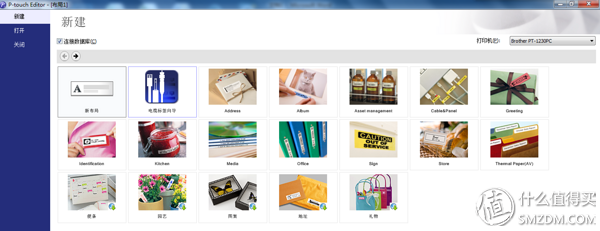
Have you seen the above figure above the "new" there is a "connection to the database" box is ticked, the default is not ticked, I chose to tick, will be mentioned later.
As an IT dog, of course, the hard work of wiring was done. Although there is not much wiring now, because of the relationship between models, it is also necessary to label many cables for easy identification. In the past, when a label printer was not used, it was written on textured paper and then affixed. However, for a long period of time, the textured paper would turn yellow and become brittle and dribbled. All kinds of nausea would not be said. So this time the label printer arrived at hand and had a small test with the chopper, and printed the label with the software's label cable function.

Set the label length and font size.

At this time, pit fathers have happened. You will find that if you do this, you can only write one label and then print it. This is not the most pit. The pit is that you will find that for every one label, there will be 2.5 more. The blank of CM comes out, the failure example is as follows:
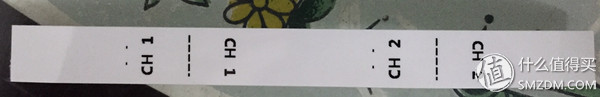
Seeing this 2.5CM blank is really a thousand mud horses in the heart. You said that the first one in front of you has 2.5CM blank, even if you want to leave white for the middle of the hair. This wastes more paper. Although there are domestic consumables, but also money! Then I certainly can not accept this kind of thing, so I have been looking for solutions not to leave blank. Although this P-Touch 5.1 function is stronger than Lite but the humanity is really general, I tried to use the copy + paste method to try to use the label to connect to multiple COPYs, but the software restriction cannot. Finally, find another method for me. Here we introduce you. If there is a better way for the brothers, you can tell them so that the friends can take the detour.
Remember that just "linked database" ticked it? Now we will try to check this box again, check it and click the Cable Label Wizard. Still adjust the size and select the font. Then click Next, you will find more than one page, as shown:
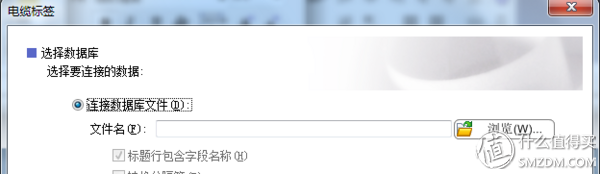
At this time, we must create a database file, how to establish? With Excel, open Excel, from the top down to create the label field need to print, but need to pay attention to the software sampling is calculated from the beginning of A2, so I just fill in a field here, A1, really want to print from A2 ~ Text between A12.
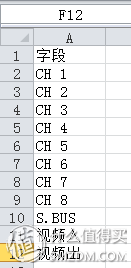
After editing the database, save the document, then the software calls the database, and then click Next.
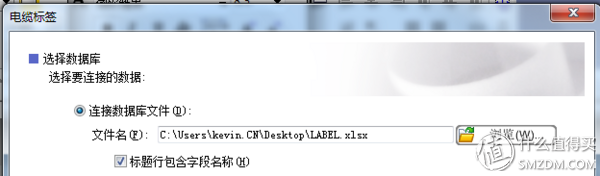
You may be asked in the middle to select the Sheet, which is generally the default Sheet1, so you can proceed directly to the next step. The following figure will appear. Still without any changes, go straight to the next step.
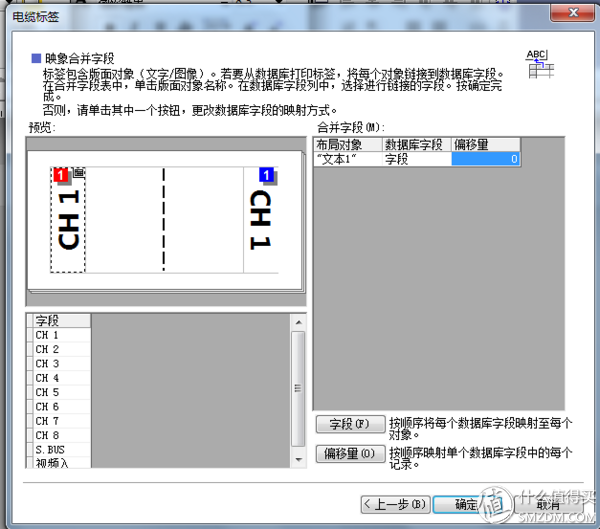

After clicking, the screen will look like this, and then you can see that there is a box in front of the line in the field below. You can choose to print those options and check them accordingly. For me, I certainly chose all.

Well, the basic thing to do is this, we choose to print it. Take a look at the printed effect
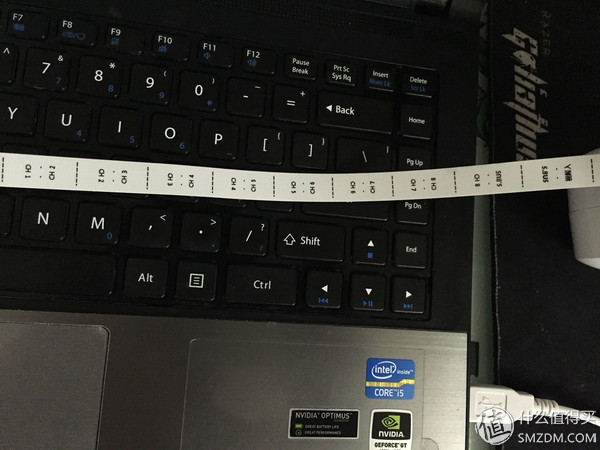
Out of the results, at least the middle will no longer have annoying 2.5CM blank, the rest is you cut, and now personally think that this method is faster, the above is an example using cable labels, the rest should be OK of. The above is my personal experience, for your value-friend reference, and finally, can not but spit PW-1230PC, first use the battery, then I feel more power consumption, when I code words, when the final print sample actually said no electricity This battery is the new battery I bought yesterday. I didn't print it much. Then I saw it can be powered by a 7~9V transformer. I find a transformer that meets this specification from many of my transformers. However, it was found that the connector of this product is actually anti-human, and actually the cathode is the positive electrode in the middle (most of the charger connectors are negative in the middle). Obviously Brother is not kind and wants to make more money for a power supply. MD can only go to the Electronic City to find one or change one when it is free. The last is the application of tags
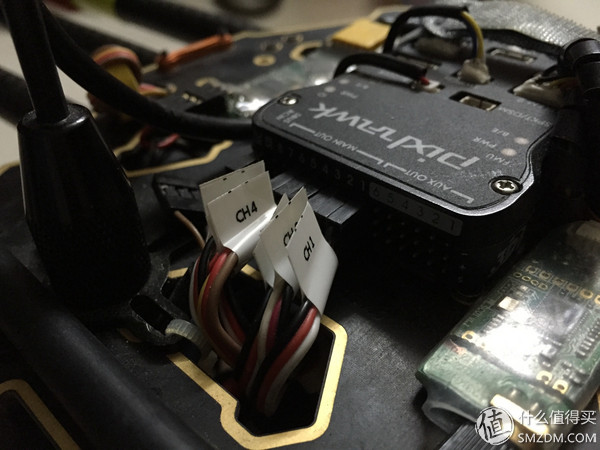
Harvester Guide Wheel,Conveyor Roller Guide,Ceramic Guide Roller,Grade Tractor Tires
Changzhou Youeryou Trading Co., Ltd. , https://www.farmpartssupplier.com