Steps
1. First of all, prepare a mobile phone, Android Apple can. Open the application mall to download and install "Millet screen artifact"; Apple to the App Store search "millet screen artifact" download and install.
2. It is very important to connect the millet box/TV to the same network as your mobile phone! After the network connection is completed, Xiaomi TV is searched for in the Xiaomi Screencast Artifact and its mobile phone is bound to it.
3. Finally, open the “Millet Screen Artifact†on the mobile phone and select the Application column so that we can directly download and install the software for your own millet TV/box through the mobile phone. You don’t even need a USB flash drive. Can be installed very convenient.

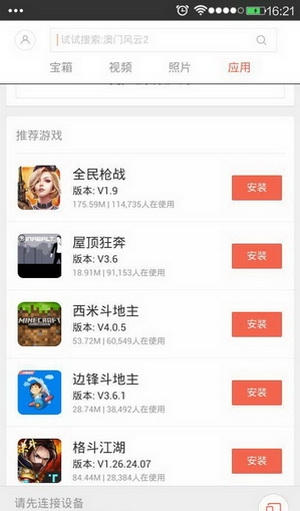
4. The advanced method installs a third-party application market for the millet box/television, downloads and installs more high-quality software directly on the TV. Download the “Sofa Butler Application Market†attachment to the millet box/TV. Through this once-and-for-all approach, downloading software can be installed directly on the TV itself without even having to use it!
Sofa butler official download address:
5. Move the apk installation package for the sofa butler application market to your mobile phone on your computer, or open the sofa butler directly on your mobile phone and click Download. After the completion of the open mobile phone "millet cast screen artifact", selected to the application - local, click on the installation on the line!

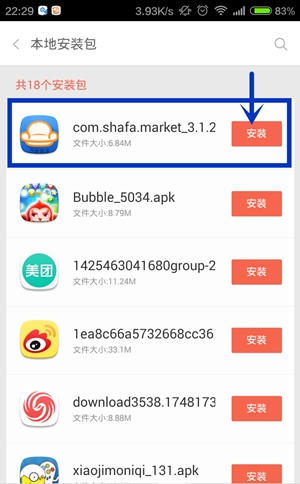
6. Open the "Sofa Butler Application Market" on the millet box/TV and you can install the software directly on the TV! The operation method is the same as the application market on the mobile phone, the landlord will not explain it more;
Of course, Xiaobian's most recommended is to use the U disk installation method (although many millet devices have closed the USB installation method), here we also give everyone a review of science:
Steps
1. Download the sofa butler application market () attachment into the prepared U disk and insert it into the millet box/TV.
2. Open the millet box / TV, enter the millet settings interface, find the account and security.
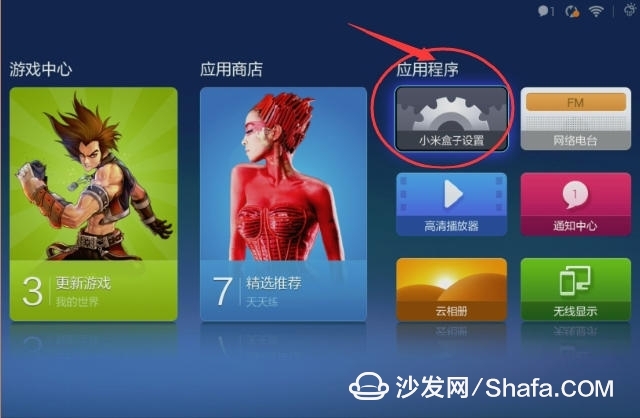

3. Set "Install unknown source applications" and "ADB debugging" to Permissible as shown.
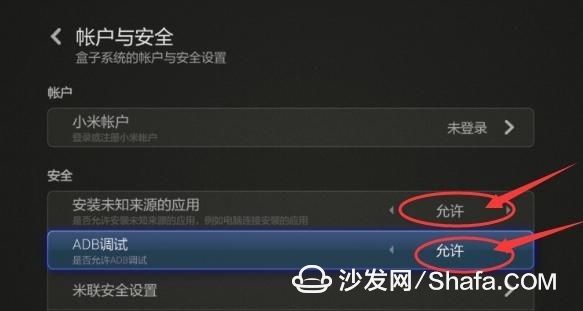
4. Open the Millet Box/TV App Store - User - U disk installation. (If it is the old interface, select the application store - Application Management - U disk installation can be)


5. Find the installer file for your own butler in the USB drive. Click Open to confirm the installation.

What applications you want to install can be downloaded and installed directly on the TV's application market. Now that smart TV applications are already so rich, the speed and convenience are quickly catching up with mobile phones. Smart TV is sure to bring us the life. It will be more colorful. At the same time I also hope that Xiaomi can do better! Bringing us more amazing smart devices in future will make our life more intelligent and perfect!
19MM Metal Switches
19MM Metal Switches, also known as Metal Push Button Switch in harsh working environment. The most competitive advantage of this Metal Switches is that it is high mechanical life, in which momentary could reach 1,000,000 cycles and self lock is 500,000 cycles. Stainless steel is resistant to damage IK10, it is very hard and reliable. Therefore, this series of metal switch is widely used in automobiles, ships, medical and large mechanical equipment.
In order to ensure the trust of our customers, this series Push On Push Off Switch has passed UL testing and certification, IP67 dust-proof and waterproof certification, TUV, European and American environmental protection RoHS and lead-free environmental protection certification .

Our 19mm Waterproof Push Button Switch have a variety of materials, including stainless, brass with nickel plated, brass with chrome plated, AI alloy with black anodized. This serious Push On Push Off Switch could offer different LED light, including white, red, yellow, green. Customer can select power logo indicator when controlling the power supply, customers could choose the double color indicator light when Switching different function.
Furthermore, all the LED indicate light are provided by well-known LED lamp manufacturers, guarantying the long-term use of LED lights and high-life mechanical life

19Mm Metal Switches,Metal Push Button Light Switch,Metal Ss 19Mm Switch ,Metal Led Light Push Button Switch
YESWITCH ELECTRONICS CO., LTD. , https://www.yeswitches.com