Threads is an app that helps you make friends and get more likes on your pictures. Moreover, it is completely linked to your Instagram account. When you use Threads, it asks if it can bring your Instagram contacts to this platform, and if said yes, you do not have to find them again.Â
So, Threads makes it easy to find out your old contacts from Instagram and find new contact too. Continue reading this guide and learn how to find contacts on Threads quickly.
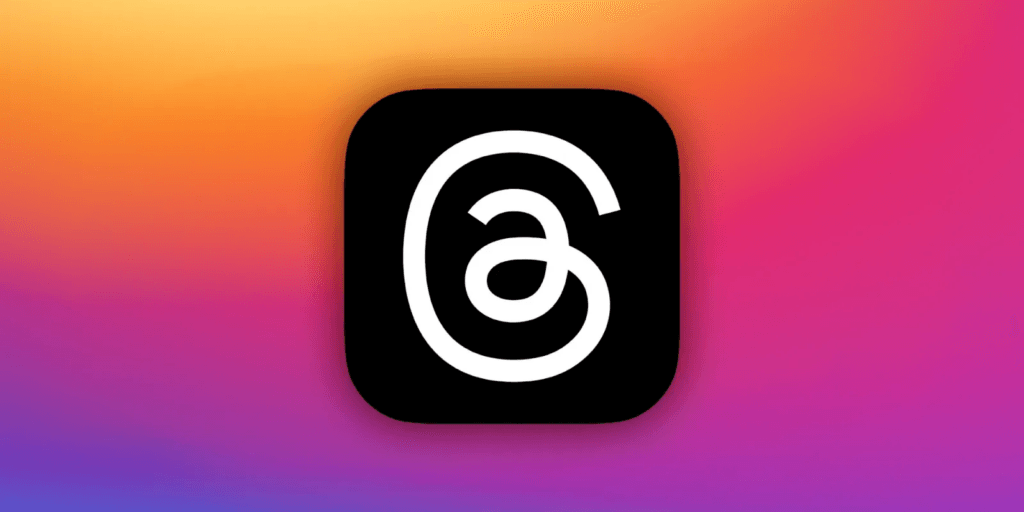
How to Find Contacts on Threads
Threads is a new social media platform created by Meta, which is connected to Instagram. When you sign up for Threads using your Instagram account, it automatically imports your profile pictures, bios, and followers from Instagram. However, Threads is also like Twitter in some ways. You can post short messages of up to 500 characters and add images, GIFs, and videos up to five minutes long.Â
Moreover, if you like a post, you can give it a like or share it with others. In addition, if you want to keep your Threads more private, you can lock it down, which means only approved people can see your posts. However, if you are under 16, your Threads account is private by default. You can also control who can reply to your posts on Threads, and you can change your settings to make your account private at any time.
Furthermore, finding contacts on Threads is simple. Since this app is linked to your Instagram account, you will automatically follow the same accounts you follow on Instagram if they join Threads too. So, you can see posts from the people you are already connected with on Instagram. However, for a much better understanding, reach out to the guided steps and learn how to find contacts more conveniently:
Step 1: First, install a Threads account on your device and access to enter the app’s main interface. Then, locate your username on the top left side just before the “threads.net†option. Next, below the username, hit your registered account’s number of followers.
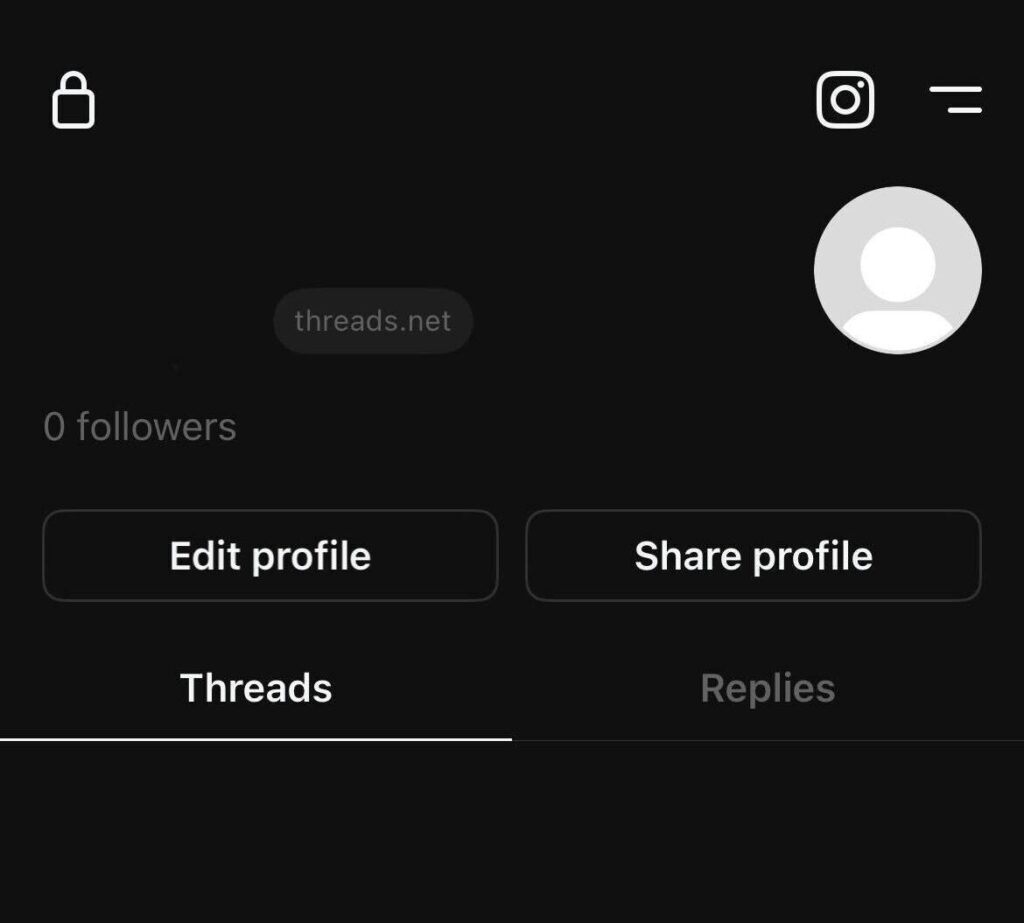
Step 2: Afterward, press the “Following†tab to see the list of people you are currently following through your Instagram account. Below the “Following†tab, you will see a little description and the “See All†option at the very end of the description.
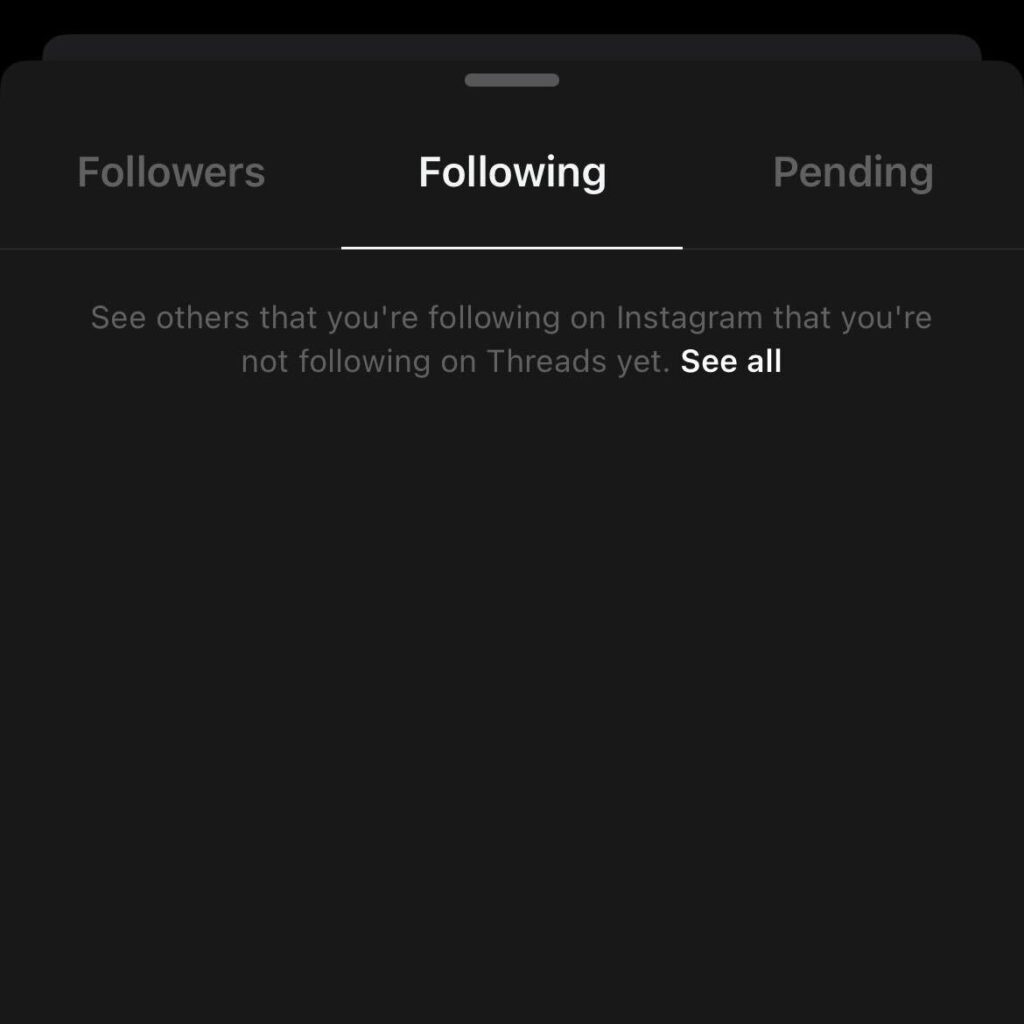
Step 3: There tap the “See All†button to see all the following lists for your account. As you are directed to the next page, you will have two options to find and choose contacts. Scroll down and hit the “Follow†button next to each contact to follow them. Or you can just hit the “Follow All†button at the bottom to get all the Instagram contacts on your Threads profile.
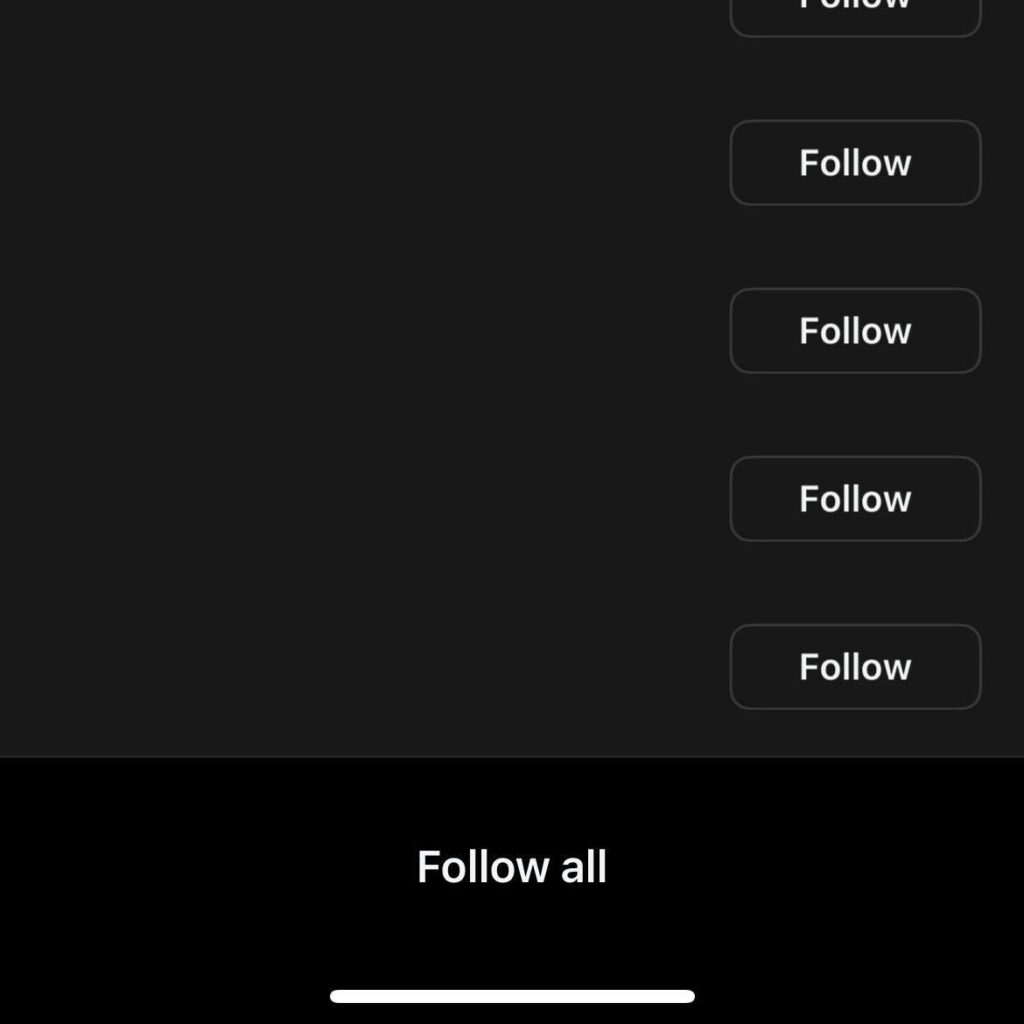
Frequently Asked Questions About Threads
1. Are there any advertisements on Threads?
Threads do not have advertisements as of now. However, the developer company Meta announced that they wouldn’t monetize Threads this year. However, they also mentioned that they might consider adding ads as Threads gain more followers.
2. Can I change my username on Threads?
At the moment, you can only use your Instagram login to sign into Threads. This means the username on your Instagram account will be the same one you use on Threads. The good news is that this helps protect your username from being taken by someone else using the Threads app.
3. How to access Threads on your devices?
You can access it by using the Threads app on your iPhone or Android. The Windows and Mac version of Threads is currently unavailable, so you cannot use it on your desktop. The developers also haven’t given any specific date or month for when a Threads desktop version might get released.
Conclusion
Ending this, we have described methods for finding contacts using the Threads app. This guide will eventually help you to make the contact-finding process much quicker and easier. Also, when using Threads, keep updating your bio to increase the number of followers for your account. In addition, remember to read the FAQs above, as they contain much necessary information regarding this app.
industrial electronic PCBA,PCBA components assembly,Robots Motherboard,Electronic Custom Pcb
Dongguan Jingling Communication Technology Co., Ltd. , https://www.wsdpcba.com