

Husky Linear Switches and PolyCaps Whale Keycaps
There are plenty of keyboard mods out there, and it can become quite confusing to know which ones you should do to your keyboard. Today we are going to go over some very popular mods, and some mods you might have not heard of and explain what exactly each one does!
I wanted to quickly get the very common ones that most people know about out of the way: changing your keycaps, and changing your switches. Higher quality keycaps and different keycap profiles as well can affect how a board sounds, while different switches can affect how a keyboard sounds and feels as well. Another tip is to lube your switches as that can change their sound signature, and make them a lot smoother to type on.
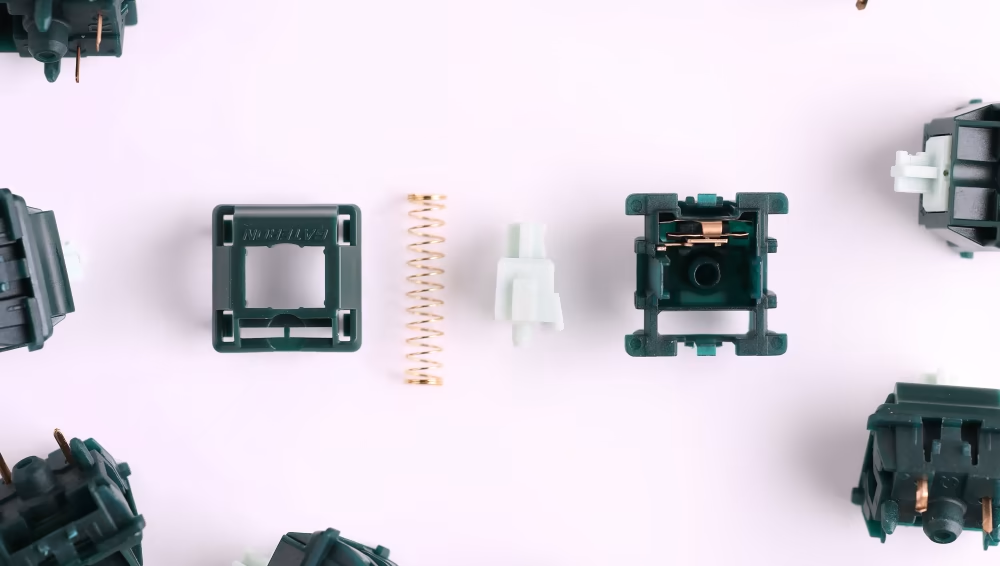
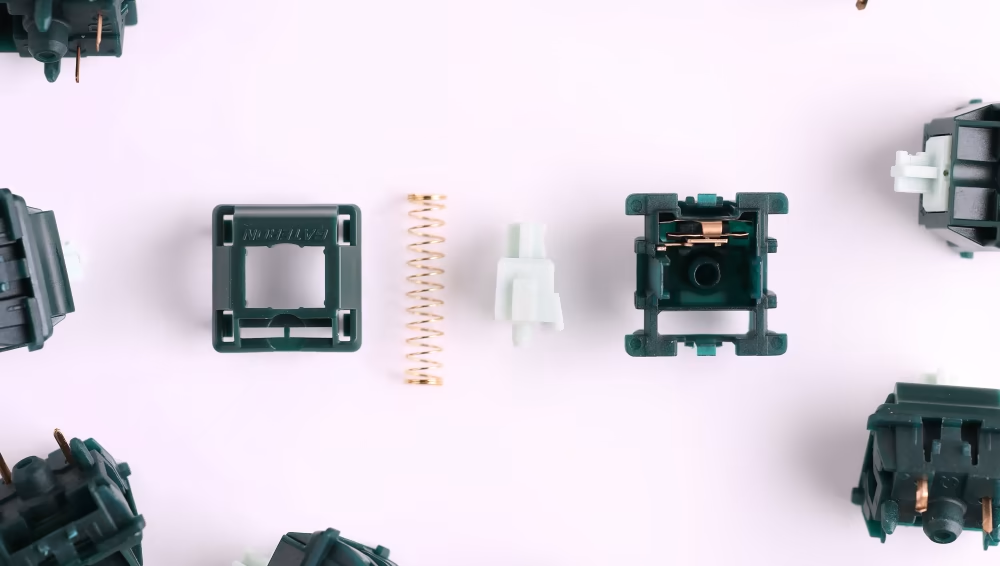
Gecko Silent Linear Switches
In reality, there is only one mod that is actually a necessity for every keyboard, and that is lubing and tuning your stabilizers. The stabilizers are what help hold up your big keys like the spacebar and enter key, but they can have a lot of rattle to them when they are not lubed. The best way to solve this issue is to lube them with either dielectric grease, which is the cheaper option, or use Krytox 205g0, but before you lube your stabilizers, you want to make sure your stabilizer wires are straight and have no ticking to them. To do this lay them on a flat surface, hold down one side of the stabilizer with two fingers, and tap the other side to see if it has any ticking to it, if it does, you want to bend that side a little bit and repeat the process until the ticking is completely removed from each side. Here is a picture to show exactly what I mean(DON’T use a glass surface to do this):
The rest of the mods that I will be going over today are not necessary, but they all change how your keyboard sounds in one way or another so it's up to you to decide whether or not you want to do them.
One of the more popular mods is to add case foam to your keyboard. This removes hollowness from your board and is added to a lot of metal boards to help remove that metallic sound you might get without it. There are a lot of options to choose from when it comes to case-dampening materials so let me break down what each material will do for you.
- Sorbothane: This is a bit on the extra side and can cost a pretty penny. It is only slightly better than its cheaper counterpart neoprene, but if you wanted a lot of sound dampening this or a Kilmat would be your best bet.
- Kilmat: This is a car dampener it is basically like Sorbothane on steroids. It works extremely well at removing any hollowness, but the drawback is that it is expensive, and has a metallic top that can mess up your PCB by making it press keys even when you aren’t touching it if you put too much in your keyboard.
- Neoprene: This is basically the best of both worlds in terms of price and performance, and is my go-to recommendation for case foam. It works slightly worse than Sorbothane, but it is also a lot cheaper, plus too much dampening can also be a bad thing so that's why this one sits right in that sweet spot of not too much and not too little.
- Poron Foam: If you can’t get your hands on neoprene or if neoprene foam is too expensive for your budget, a lot of keyboard websites actually sell Poron case foam for really cheap, and is a great budget alternative to neoprene foam.
- Poly-fill: This is basically what they put in pillows so it can be a little annoying to work with, but is great if you want to keep the original sound signature of your board as the other options we talked about will change how your keyboard sounds a bit along with removing the hollowness. Poly-fill basically removes all hollowness, but keeps that original sound signature so it is a great option and is cheap too!
- Plastilina Modeling Clay: This is a relatively new material to add to the bottom of your case, and was first done by the YouTuber Keybored. Using this specific modeling clay can not only remove hollowness, but it can also add a little bit of weight to your board as well and can make cheaper boards sound and feel better. The only downside is that it is kind of hard to work with since you have to spread out the clay by hand, but it is cheap for how much you get.
- Silicone Pour: This is a good option as well and is great because it will fit into every nook and cranny of your keyboard. The downside is that it is messy to work with and you do have to let it dry for a while before you can move on. If you were to use this material, I would recommend taping off any holes that the silicone could escape through before pouring the silicone.
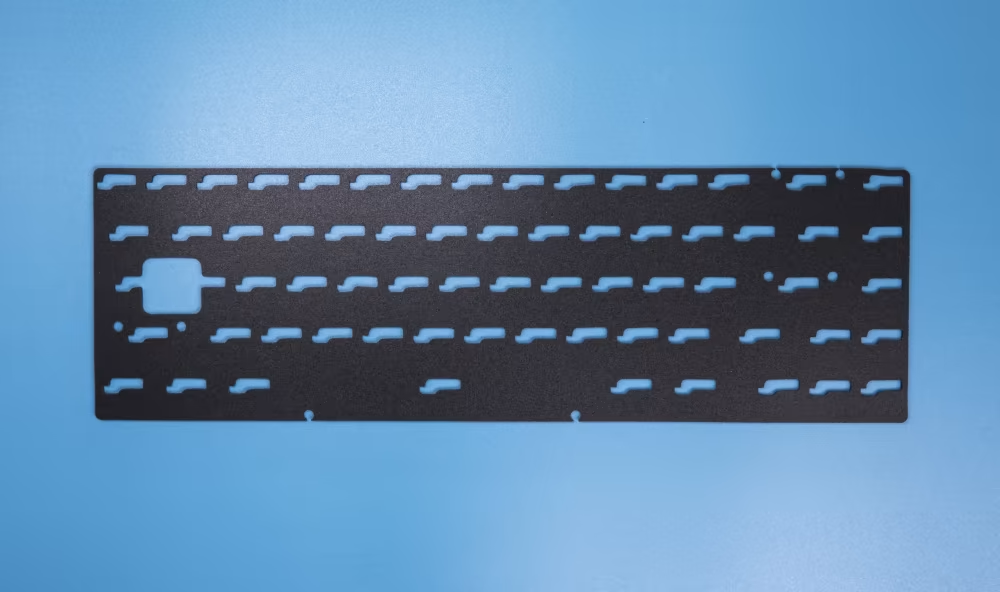
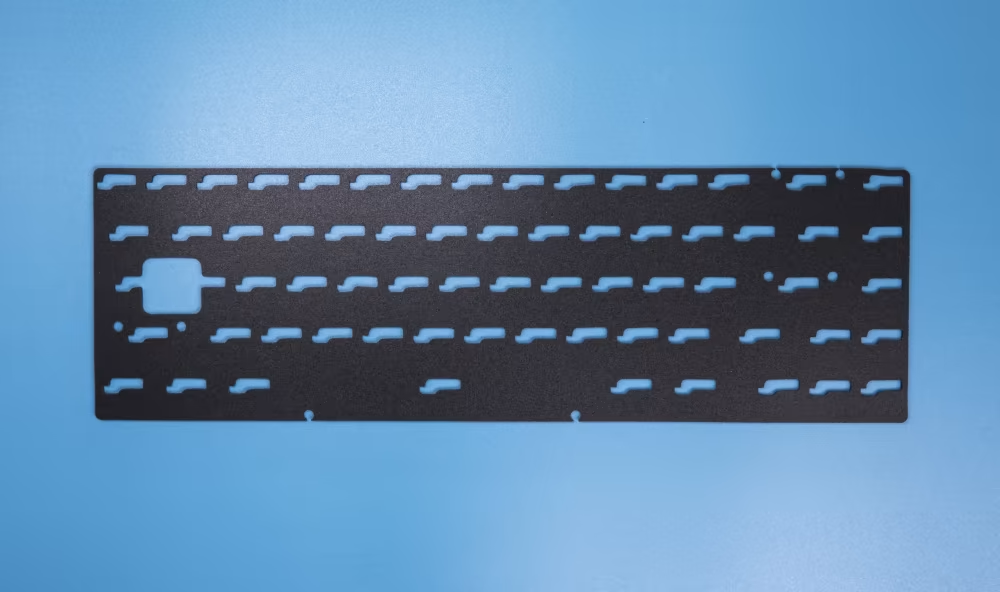
TG67 Keyboard Foam
Tape modding your keyboard is also another popular mod that was created by Tempest, but you have to do it with the correct tape! You have to use easily removable tape, so no duct tape or anything like that. Basically, anything non-conductive like painter's tape will get the job done. What this mod basically does is it makes your keyboard sound a bit poppier, less muted, and can even make some boards have a deeper sound profile. To perform this mod, all you need to do is add as many layers of tape as you want to the back of your PCB. Now results may vary, but many people recommend adding 2 layers of painter’s tape as it is the sweet spot, but adding less or more, just makes what the tape mod does, less effective or more effective.
Another mod that rose in popularity along with the Tempist Tape Mod was the PE Foam Mod. Now what this mod does is basically makes your keyboard have a poppy and “creamy†sound signature. To perform this mod, all you have to do is add a layer of PE Foam on top of the PCB. Make sure to make cutouts for where your stabilizer housings hit the PCB as it can make them feel mushy if you don’t. After that, you can basically continue building the keyboard like you normally would. This mod is great, but some people also don’t like it because it sort of makes your board sound very similar to someone else's keyboard which also has PE Foam installed, so I don’t recommend it if you already like how your board sounds as it does affect the sound signature a lot.
Now there are plenty of other keyboard mods out there that I might have missed, and people are creating new ways to make their keyboard sound different as we speak, but hopefully, this helped you understand a bit more about what each mod does and how it can affect your keyboard.
Frequently Asked Questions
Below are the most frequently asked questions I've receive for modding mechanical keyboards:
- What mods should I use on my keyboard?
- Lubing your keyboard stabilizers is an essential mod. Beyond that, you can try tape modding and adding foam to your keyboard to get rid of unwanted noises.
- What is the most important mod for keyboards?
- Lubing your keyboard stabilizers is the most important mod for your mechanical keyboards, as rattly stabilizers will make any build sound bad.
- What does modding a keyboard do?
- Modding your keyboard will remove unwanted noise, such as rattly sounds from your stabilizers.
- How do I mod keyboard sounds?
- The best way to mod your keyboard sounds are to lube your stabilizers and switches. Beyond that, you can use foam in your keyboard to reduce unwanted noise.
- How do I make my keyboard clicky?
- The best way to make your keyboard clicky is to use clicky switches, such as Kailh BOX V2 clicky switches.
- How do I make my keyboard quieter?
- To make your keyboard more quiet, you should use silent switches and case foam.
Naked Eye 3D Led Display,Glasses-free 3D LED display,Direct-view 3D LED display,3D LED display without glasses,Advanced naked-eye 3D LED display,Naked Eye 3D LED billboard Outdoor
Shenzhen Xinfei Century Technology Co., Ltd. , https://www.rgbdancing.com