360 has always dreamed of mobile phone dreams, although several attempts before, but the outcome is not optimistic, and now 360 start, relying on the cool foundation, redefining the security phone, has released a variety of 360 mobile phones, this year 360 reintegration of resources The mobile phone will be divided into three series of F, N and Q. The 360 mobile phone N4 is the first mobile phone in the N series. Let's take a look at it.
Appearance

360 mobile phone N4 Netcom version of its packaging in the front design and operator custom layout, red background, the bottom right corner is the phone model.

On the back is the phone's detailed parameters, and the package is replaced by the operator's customized version of black to white.
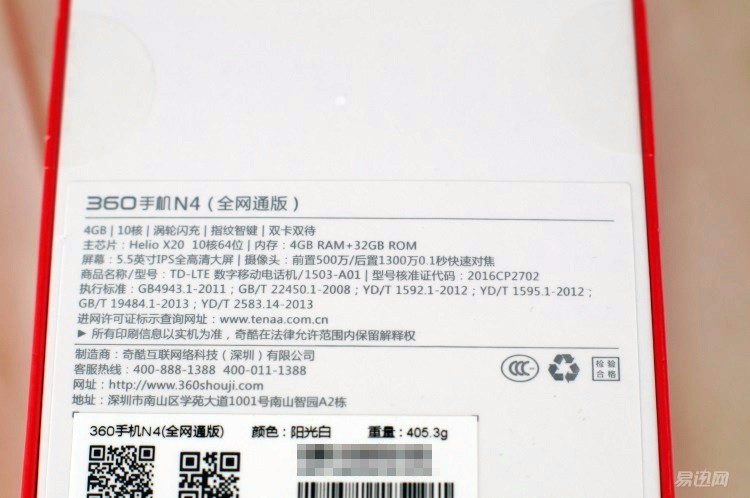
The style of this box is more common in thousands of machines, the mobile phone is placed on the top, and the lower part is separated by a plastic partition.

Accessories include manuals, warranty cards, ejectors, chargers, and data cables. The data cable of the entire Netcom version is higher than the operator customized version of the data cable.

Turbo flash charger output power is 5V-2A/9V-1.5A/12v-1.2A, the official advertising charging speed is 1 hour 30 minutes, I measured the charging speed is 1 hour and 40 minutes, not much difference.

360 mobile phone N4 screen is 5.5 inches 1080 x 1920 pixels, 401ppi, support sun screen, positive all-black design

On the back, the 360 ​​mobile phone N4 has four color combinations of red, yellow, white, and gray, but it is currently released for two or three months. Only white and gray covers are available.

Appearance design, 360 mobile phone N4 uses a large curvature of the 2.5D glass, with cleverly designed frame chamfer and carefully polished back cover, the appearance of transparent lubrication, feel very comfortable.

On the top of the front there is a light distance sensor (not visible in full black), a soft light, a circular handset, a front camera, and a breathing light. The soft lights here are often mistaken for distance and light sensors.

The bottom of the front is the common three buttons on Android phones. The functions can be customized in the system. The N4 uses a lot of circles in its design, so the home is designed as a red dot.

The back cover still adopts a symmetrical circular design style. The camera, flash and fingerprint identification are designed into three round shapes and placed in the middle. A 13-megapixel rear camera supports phase focusing. Unfortunately, the camera fails. Do flat, slightly high rear cover. There is also a black hole above the camera, which is a noise reduction microphone.
194236/58764/e036060c/5790b79bN4ddc7b55.jpg" />
The bottom is a microphone, micro USB interface and speakers. The microphone and speaker also use a red dustproof cloth. In order to symmetrical design, the microphone is made from a hole into five holes, so some novices are mistaken for two speakers. When I first saw the flagship conference, I thought that 360 phones would use Typ-c. The result was a lighted micro usb data cable. I wondered when the 360 ​​phone could use the Typ-c interface.

There is only a 3.5mm headphone jack on the top. This time it can't do symmetric design anymore. It's not really a solution. It's completely possible to place an infrared in the opposite location. The cost is not high, and it also increases the playability.

The volume and power buttons are arranged on the right side of the phone, with the volume button on and the power button on. This is a design style passed down by the user's baptism. The location of these two buttons was varied throughout the history of mobile phones. Today, this year's machines are all designed in such a way.

The SIM card slot is on the left side. You can use two MicroSD cards or one MicroSD card plus one TF card. The TF card supports up to 128G. The entire Netcom version supports the three major operators' 4G networks, with dual-card blind insertion, but only one 4G card, one 2G card, and no dual-card dual 4G.

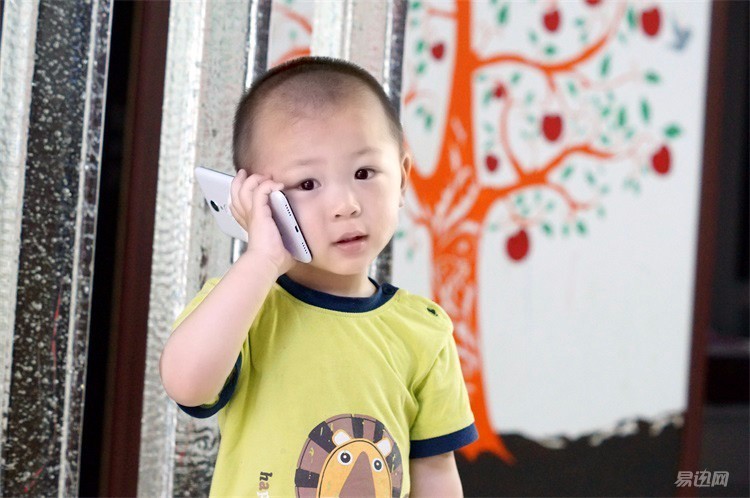



The mobile phone used by the 360 ​​mobile phone N4 is based on Android's deeply customized 360OS. At present, the latest version of the entire Netcom system is V1.0.033. The slogan of the system is - safe, light, and power-efficient. Let's take a look at it.


The first boot is the same as other systems. The welcome interface is to set wifi, login account, open cloud service, set password and fingerprint, etc.

Since fingerprints are mentioned, first look at what the 360OS fingerprint can do? Find the fingerprint option in the settings. In this page we see that the fingerprint button can not only be used to unlock, but also can be used as a camera button, answer phone key and pass and record button, and these three functions can be done without fingerprinting. After entering fingerprint management, fingerprints can also be used as application lock passwords.
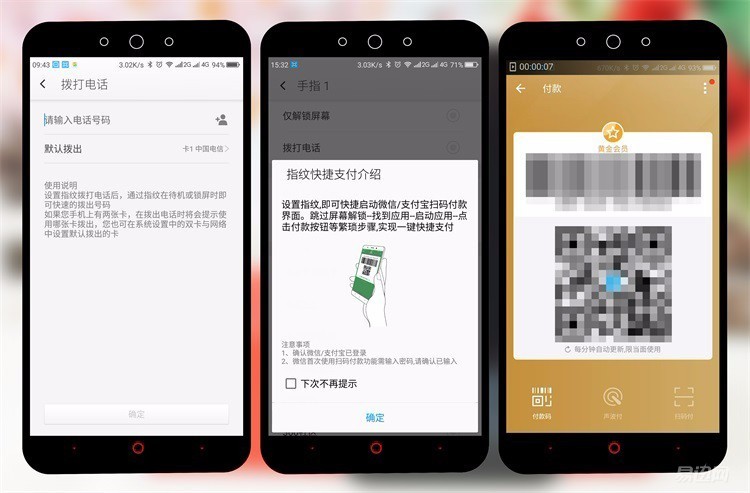
Each individual fingerprint can also be set separately for making calls or opening applications. It can even be used to set up quick payment for Alipay and WeChat.
Quick payment is to use the set fingerprint to open Alipay and Wechat's payment QR code in case of blank screen.
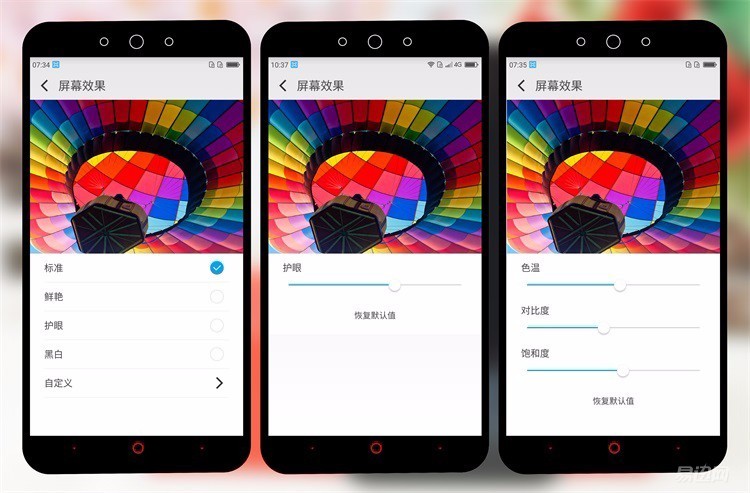
360 mobile phone N4 screen display effect can be changed through the system, in the setting screen effect can be adjusted according to their preferences, bright, eye protection, black and white, and even customizable, I generally like to adjust the eye mode

Today, every system provides cloud services for users, and cloud services are one of the strengths of 360. General cloud services only provide cloud backup functions such as contacts, SMS, system settings, and pictures, and 360 mobile phones. In addition to the various backups of the appeal, N4 actually provides users with the cloud backup function of WeChat chat records - it is too powerful.
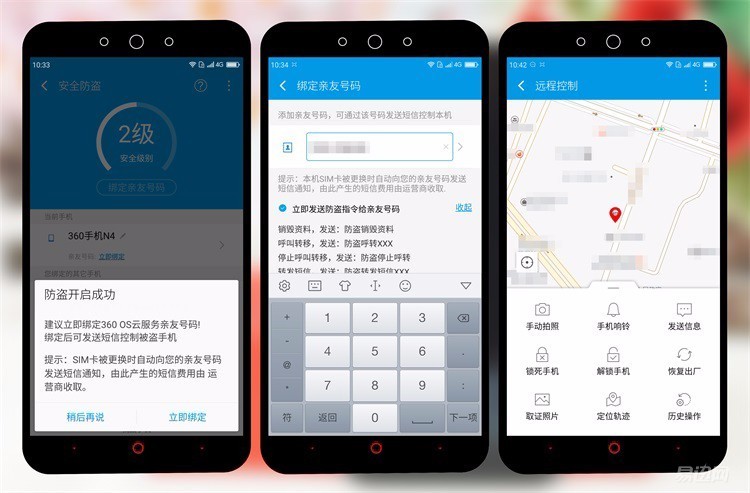
The anti-theft function of the cloud service, its technical content is also the top in all systems. Once the mobile phone is lost, you can use other 360 mobile phones or visit https://cloud.360shouji.com/ to log on the computer, here 360 ​​to us Provides functions such as manual photographing, cell phone ringing, sending information, locking a mobile phone, positioning, and restoring the factory.
It is very interesting to take a photo manually. After using it, an alarm interface will appear on the phone. Clicking off the alarm or taking a nap will take a picture in 10 minutes.
Here I suggest to join a mandatory camera function, that is, can take a picture without sounds of silence, of course, if you are afraid that this feature will become a weapon to catch a weapon ~ you can set a separate password ~
The 360OS anti-theft feature is the most powerful - is not unlocked can not be shut down, which gives the phone stolen, lost recovery work provided enough time. And I suggest adding a text-to-data command to the number of friends and relatives. Because there is no such command, these anti-theft functions will have no effect.

The 360OS provides us with a scenario mode, Do not disturb, driving and children mode, Do not disturb mode can prohibit calls in limited time, and driving mode is convenient for drivers to use when driving
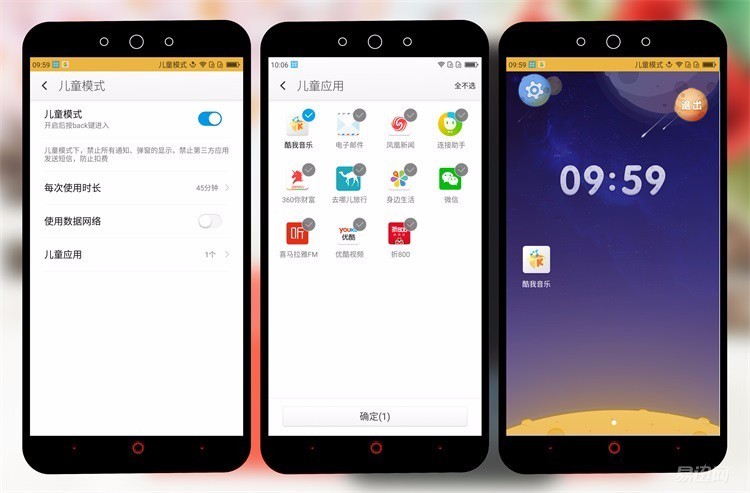
In child mode, after the system is opened, the system will enter a separate desktop, where you can set the app that can be used, and you can also limit the use time.
However, there is no independent entry for children mode, each use needs to unlock - set - scene mode - children mode, need at least four steps to open, 360N4S conference also said ~ to put the elephant in the refrigerator to take 3 steps ~ I set up a separate fingerprint access entry for child mode, and set each time and interval of use.

When you have some applications that are not commonly used, they will be used in the next ten days and a half months. Delete them. When you use them, download them. Do not delete them. The background may open secretly, consume your power, and consume your traffic. ,This is how to do? It does not matter, 360OS provides you with a freezer application, as long as you do not need to use the application of refrigeration, need to use when you can then thaw. By setting, you can also remind you to refrigerate when an application is not used during the set time.
For the 360, security is totally a home-keeping skill.
Therefore 360OS also differs from other systems by adding a lot of security-related applications.

Nowadays, mobile phones have more and more functions. On the one hand, it has facilitated our lives. On the other hand, it has caused many problems. Property security is the most prominent among these problems. Therefore, 360OS has carefully created a property isolation system for users. This system is an independent system. In this system, only genuine online banking, wealth management, and payment apps certified by the 360 ​​security team can be run, and the verification code SMS involved in using the app within the financial management will be passed. Special channels directly into the property isolation system.
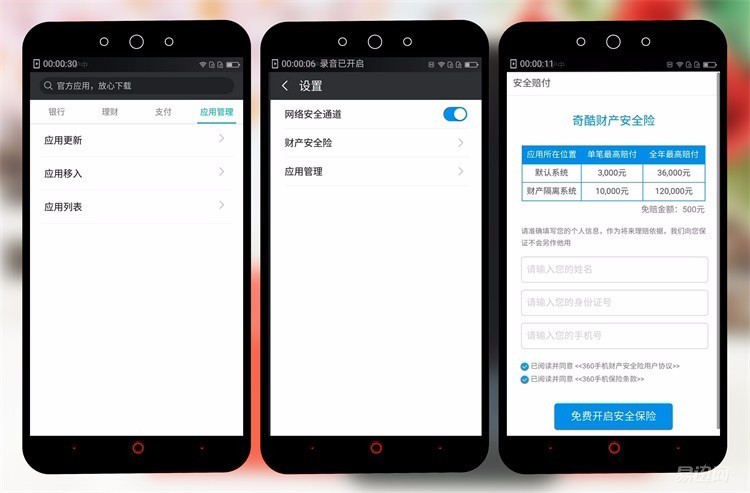
You can move the installed financial app into your property segregation system, but this is not a simple move. Instead, it will delete your original app and re-download certified genuine apps. In addition, the property segregation system The extra offers you a free property insurance with a maximum payout of 120,000.
Privacy space

Privacy space is another important aspect of security protection. The use of privacy space needs to be set to enter the channel first, you can choose fingerprint, dial pad input or desktop icon to enter
The most convenient is the fingerprint method, the safest is the dial input, the desktop icon is neither safe nor convenient ~
If you use a fingerprint to enter, you need to set an independent fingerprint, you can not use the fingerprint that has been entered in the system

In the privacy space, you can add files, recordings, pictures, videos, applications, contacts and other confidential information to the privacy space, and even provide a privacy camera that allows you to directly store photos in private space. Medium ~ 360OS also provides you with a false privacy space, I think about it, think of one thing, fake privacy space because it is for those who use the icon to enter the preparation of it ~ In fact, in addition to privacy space can not be set With the camera, other functions are normal ~ you can use it as two privacy spaces ~

The security center of 360OS is a 360 Guardian (ge) version. Because some of the functions of the security guards are made into system functions, the customized 360 Guardian has removed some duplicate functions.

The 360OS traffic monitoring is a great one-button calibration function. As long as you set it, it will automatically help you automatically calibrate every day.

If you set a traffic excess reminder function, the security guard will remind you when the traffic exceeds the set amount, and when you exceed the traffic limit, the security guard automatically breaks the network for you. The automatic disconnection function is seen by me. It should be a very easy to implement function, but I have used several systems do not support ~ after the flow of excessive standards just to remind you, and will not help you off the net! The biggest advantage of automatic network disconnection is that there will be no mobile phone in the drawer, and the traffic runs a few G! However, when the data is opened again after the flow exceeds the standard, the security guards will not immediately remind you that after my test, I will remind you again after 10 minutes.
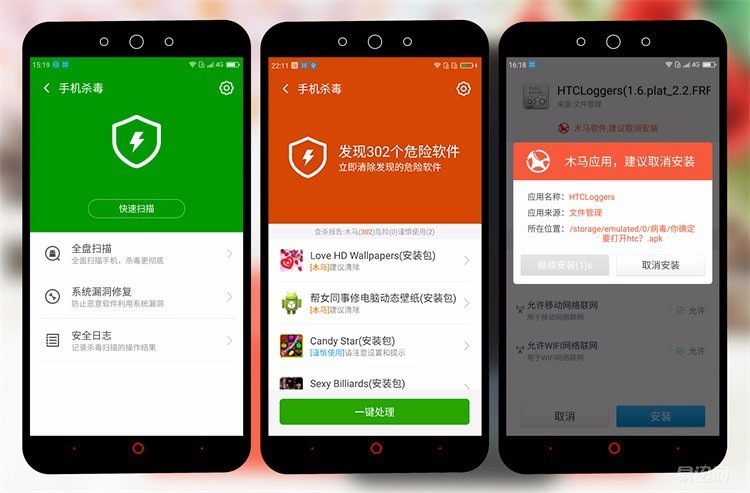
Finally, I tested mobile anti-virus. I downloaded 313 mobile virus app files from the Internet. After importing them into mobile phones, it finally detected 304 apps (302 Trojans, 2 discreet use), and 9 were not. Identification (returned to the 360 ​​Security Center, the answer is that these 9 SMS registration, Root tools, advertising app, not Trojans), if you download the toxic app directly installed, the system will also prompt you that this app is poisonous, Remind you that it cannot be installed, but it will not prevent you from installing ~

There is a special folder on the desktop of 360OS. It is called Blacktech.
There are eight functions here - Alien Management, One Card Number, Red Alert, Location Crossing, Application Cleanup, Face Age, Heat Source Tracking and Health Guard.
Avatar management allows you to use 2 WeChats in the system at the same time. They do not affect each other. You can work and live separately.

One-card multi-number function is a function of cooperation with China Mobile, and it takes 5 months for 5 yuan.
Red envelope reminder function When your WeChat, qq, Alipay receive red envelopes, the system will remind you that there is a red envelope ~
However, the red envelope in the WeChat group needs to turn off the message without disturbing it, so you have to endure the beep tone that the WeChat message reminds you.

The application cleanup function is currently a redundant function because the 360 ​​guardian has included
However, yesterday's conference mentioned that the 2.0 system will enhance its function - let us look forward to it

Location through function ~ is a very fun feature, it can disguise your GPS data, let you install in micro-channel, qq, microblogging and other software ... ... flicker about people ~

Measuring face age is a fun feature that uses face recognition technology to determine your age.
The heat source tracking function helps you quickly locate the app that causes the phone to heat up. You can set a temperature value. When the temperature exceeds the set value, the phone will prompt you.
The Health Guards feature helps you set the time for your mobile phone.
You can even set your hands to lock during breaks, prohibit the use of ~ (reboot can unlock...)
The 2.0 conference was very sensational about this feature, and it also specifically filmed an animation. In reality, this is also true. We really should put down our mobile phones and spend more time with children. Otherwise, they will grow up!
360 mobile phone N4 has a 13 million pixel rear camera with phase focus, its aperture is F2.0, how does this camera perform, look!

Workers must first sharpen their tools for good things, so we first look at the 360 ​​mobile phone N4 camera app.
The 360OS camera does not support metering separation, but it offers another mode,
After tapping the screen to focus, you can drag the light button next to the focus frame and drag it up or down to increase or decrease the exposure compensation
It is not easy to operate and the operating experience needs to be improved. (Using this mode requires turning off the touch screen camera function)
360OS provides eight kinds of color effects. It doesn't matter how much it is. I don't like to use it anyway. I feel that I can use it if necessary.
In the upper right corner of the menu key, 360OS provides a variety of modes such as slow motion, long exposure, panorama, square, watermark, gif, phonograph and time-lapse photography

You didn't see it. There are so many special effects in the photo album that comes with the optical system.
Slow motion is to shoot a video and then slow down the play GIF is to shoot a video saved as an animated GIF
Voice recording is to take a photo, then record a sound to record the experience of taking this photo~
I think the phonograph function can dig a bit deeper. When you browse photos, you can add a phonograph button so that any photo can record your experience.

Panorama mode is another I like very much because the 360OS panorama mode can take 360° panoramic photos. From the above picture, the effect of stitching between photos is very good, but it is not visible to the naked eye.


The function of time-lapse photography is to set a photo every 1 second, 3 seconds, 5 seconds or 10 shots, and then generate a video for about ten seconds. Its feature is that you don't need to post-synthesize yourself.

There is nothing to adjust in the settings. In addition to this countdown photography function, I wondered why I did not put countdown photography in the interface.
I tried it, there is enough space on the top line (the third picture is a simulation to add a countdown button)

Then take a look at the camera mode, 360OS provides night scene, camera, camera, beauty, professional five modes
Using night mode will reduce the shutter speed, so it is very important to keep the phone stable. If you shake it too much, it will take a picture.
Here my feeling is that the exposure time of both the night scene and the long exposure is almost the same (both photographed photos, photo information has a problem can not be compared), the effect of shooting out a long exposure is not as good as the night scene.
Make-up mode provides seven levels of beauty, you can individually adjust the four options of whitening, microdermabrasion, face and big eyes
The professional mode is very powerful. It provides seven options such as white balance, sensitivity, exposure compensation, shutter time, focal length, saturation, and contrast.
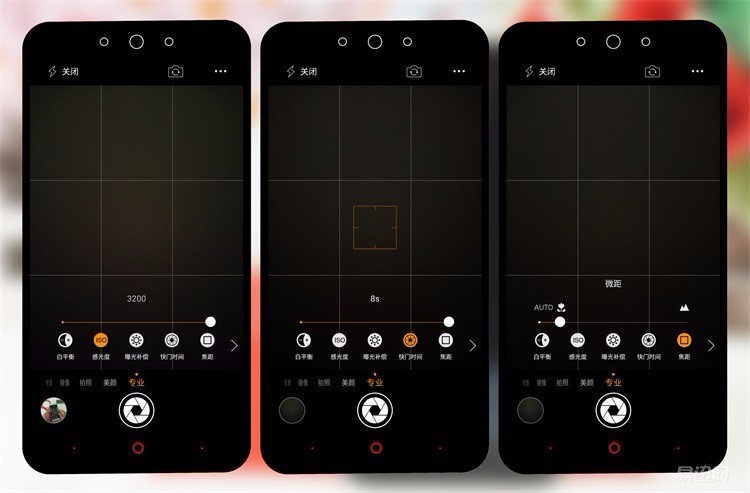
The highest sensitivity can be set to ISO3200, but set such a high ISO, noise will be very serious ~ and ISO100, the lowest sensitivity, but the noise is also the least
Exposure compensation provides ±12 levels of adjustment, the lower the amount of light into the lower the shot out of the photo, the darker, the higher, the greater the amount of light into the photo is more bright
The shutter time provides the fastest 1000/1, the slowest 8 seconds, and the 8 second time is a little less, but if you don't use extra tools (ND Mirror),
Unless it is extreme low light, it is generally less than 8 seconds, 4 seconds is enough, and light is a little better for 2 seconds,
The disadvantage is that the value that can be adjusted is too small. The shutter that exceeds 1 second can only adjust 1 second, 2 seconds, 4 seconds, and 8 seconds, hoping to add 3 seconds and 6 seconds.
Focal length provides focal length adjustment from macro to infinity, which is very useful when used for macro shots.
The function of the camera has been introduced in detail ~ Now take a look at a few photos I took,

In the case of ample light during the day, taking a shot of the scene, the color reproduction is true, and the sharpness of the center of the screen is good, but the quality of the edge is reduced.

This close-up has good color reproduction and sharpness, and the background blur is also good, after all it is 2.0 aperture

In the case of weak indoor light, there is still a good performance, of course, in this environment, the shutter speed is slow, so shooting is larger, the higher the stability of hand-held stability, it is not recommended to shoot sports under low light People or items.

Use manual mode to turn on macro shooting, the sharpness of the shot is very high, and the blur ability is also very good;
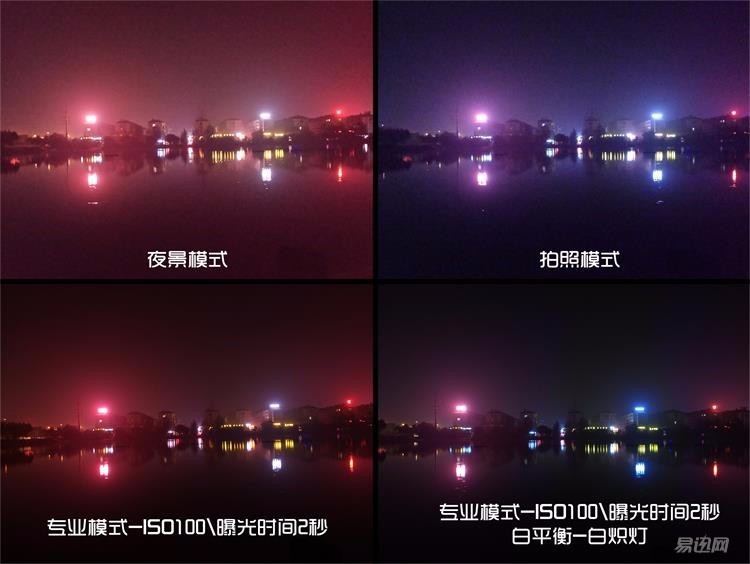
Night scene in the case of particularly poor light to noise or something, open the night scene mode, the situation will be better, but still want to live mobile phone Caixing ~
It is recommended to use a tripod and shoot in professional mode.
The biggest problem with the 360OS Camera App is white balance, which is better during the day and the white balance of the night scene is very inaccurate.
Judging from the above four photos, the first night scene is reddish.
The second normal photo mode is also reddish under normal conditions, but it is bluish when manually focusing, and both photos are obviously affected by noise.
In professional mode ISO100, exposure time of two seconds, the white balance is still color cast, but noise control is very good,
If I say that the white balance is adjusted to incandescent light, the color of the photograph will be close to the real situation.

If you want to use the professional model to shoot the streamer effect of traffic, first, find the road without streetlights.
This ambient light teaches darkness and slows the shutter speed
Another way is to buy this 37mm lens clip
And configure the 37mm ND lens. The three lenses on my picture are CPL, adjustable ND and 6-line starlight

Use the installation ND mirror and adjust to teach dark conditions
With ISO100, the exposure time can be adjusted to 8 seconds
It's best to shoot the vehicle on the flyover, shoot from the top down, but the city I'm in doesn't have this thing~
In this picture, the white balance is yellow again

This photo was taken using a ND mirror
The star-shaped mirror can make the point light source shine into effect, and can play a role of embellishment when shooting night scenes.

CPl mirror is also called polarizer. Its function is to eliminate reflected light.
It can be used to eliminate reflections on the surface of objects such as metal, glass, etc. It can also be used to capture a bluer sky.
to sum up
Through the use of these few days, I am very satisfied with the 360 ​​mobile phone N4, the large arc 2.5D water yang screen, plus it has a chamfer design on the border, so feel smooth and smooth, the disadvantage is SIM The card slot is not flat, and it feels a little cut. This is a mistake that cannot be reached in the process of 0.1mm. The 360OS system it uses is slogan safe, light, and power-saving. Its fluency is really good. Is the desktop slide or the application of the load, the speed is good, and security is the 360's strong point, except power, do not enough, of course, 3080 mA battery capacity is also a bit low, measured wifi plus dual card 8 hours standby, the maximum power consumption of 6%, the minimum is 3%, and 5 hours of use, power consumption of about 80%, so the power to be continued to be optimized, of course, the premise of this speed of power consumption is its X20CPU and No large core is locked, so performance and power consumption can only be selected one by one. Since there is an alternative, can we add a switch for locking large cores on the system so that everyone can choose? 360 mobile phone N4 is 360OS1 Version .0, but this was not released a year ago Waiting for 1.0, because from the conference it is a few more than 2.0, it should actually give him a definition of 1.1 or 1.2 more appropriate. 360 does not have high achievement in the field of security. In addition to a normal system, this system has two security systems and a children's desktop, three systems and two desktops. At present, only 360 can do it! From the 2.0 upgrade announcement, 360 mobile phone N4 Netcom version should be used in mid-August 2.0 system, 360OS2.0 can give me what kind of surprise? Let us look forward to it together! On the camera side, the 13-megapixel phase-focusing camera performs very well, whether it is focusing speed or color reproduction, or it is playable. It is a leader in thousands of machines. Of course, the stability of white balance still needs improvement. .

Welcome to the dynamic world of Active Stylus Pens, where the line between traditional artistry and digital innovation blurs, offering an authentic creative experience right at your fingertips.
Empowering Natural Expression:Active Stylus Pens are not just about tapping and swiping; they're designed for those who demand the finesse of a pressure-sensitive tip for detail-oriented work. Artists, note-takers, and design experts will find these pens transform their touchscreen into a canvas or notepad with responsiveness akin to classic penmanship.
Enhanced Functionality for Modern Needs:These pens are loaded with features like palm rejection and adjustable pressure sensitivity, perfect for professionals who need their digital strokes to keep pace with their imagination. Added shortcuts and customizable buttons further refine the user's workflow.
Compatibility and Sleek Design:Most Active Stylus Pens are now universally compatible, making them versatile tools across various devices. Their design is sleek, marrying form with function to offer a comfortable tool for all your digital sessions.
Exploring the Stylus Pen Landscape:Our assortment includes:
Capacitive Stylus Pens: Enjoy seamless interaction on your device screens with these responsive pens.
Stylus Pencils: These mimic traditional pencils but are engineered for modern touchscreens.
Tablet Pencils: Created for tablet users, these feature advanced functionalities to cater to creative professionals.
In the world of Active Stylus Pens, we provide a diverse range of products to suit different roles and functions. These tools are created to unleash your creativity and efficiency, enhancing your digital life. Dive into our selection and find your perfect Active Stylus Pen partner for your touchscreen adventures.
Active Stylus Pen,Stylus Pencil,Capacitive Stylus Pen,Tablet Pencil
Shenzhen Ruidian Technology CO., Ltd , https://www.szwisonen.com